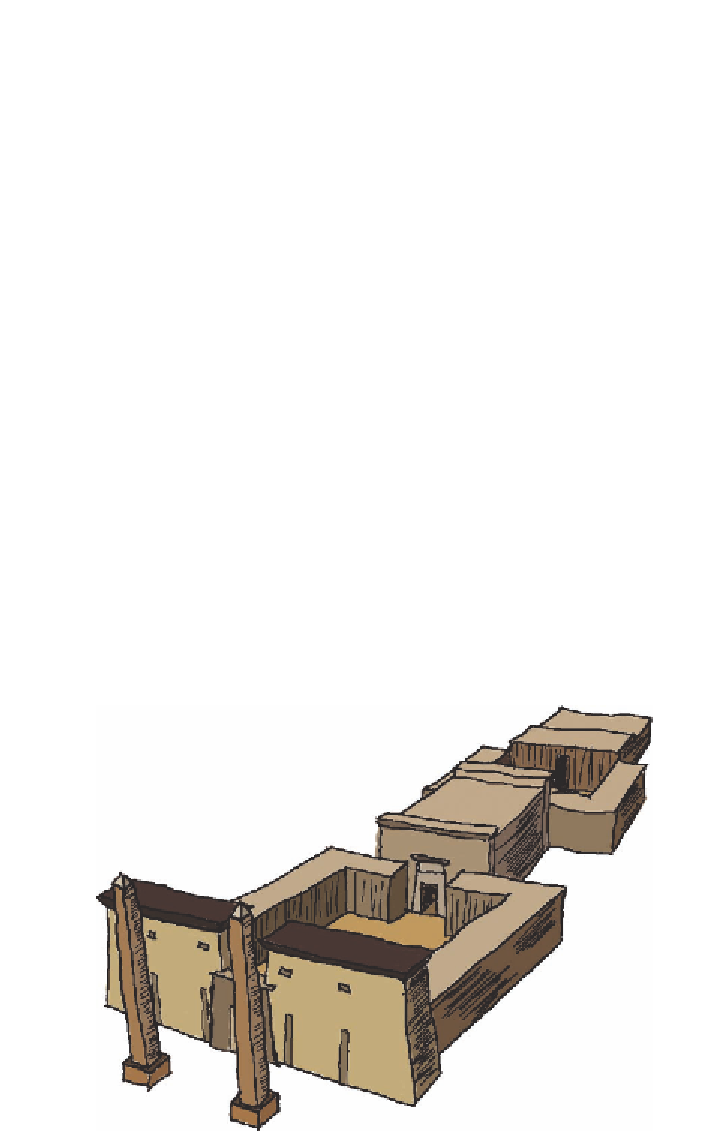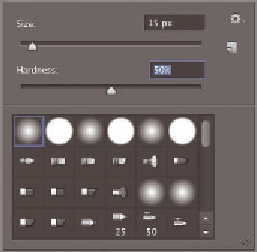Graphics Programs Reference
In-Depth Information
FIGURe 4.12
Choosing a brush and
configuring its size and hardness
5.
Paint over all the surfaces having the color you sampled in step 3.
Repeat step 3 and sample another color from a different surface.
6.
You should enlarge the brush size to cover larger areas quickly and
shrink the brush size to paint in between narrowly spaced lines. You can
interactively change the brush size by holding Opt+Control and drag-
ging the left mouse button on the Mac or by pressing Alt and dragging
the right mouse button on Windows. Continue painting the rest of the
surfaces while getting used to the brush. Figure 4.13 shows the result.
7.
Save your work as
Painted Sketch.tif
.
FIGURe 4.13
Painted sketch