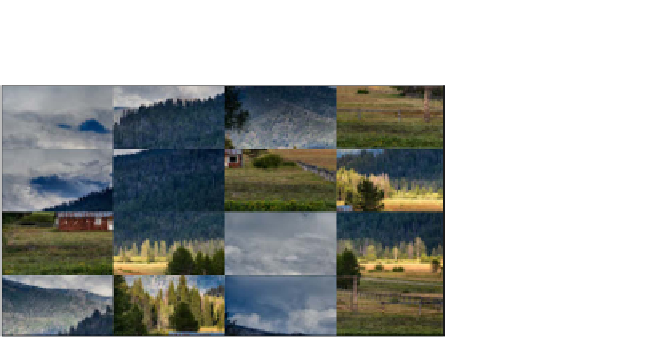Game Development Reference
In-Depth Information
Scroll to the left or right to pick a desired image. Tap on it. The game ield opens with shufled
tiles of the photo, as shown in the following screenshot:
Move the tiles around to restore the original image.
There's more...
The following are some nice features left behind, which add much to the puzzle's usability,
and which you can implement as an exercise:
F
Implement different tile grids. 4 x 4 is easy to play. 8 x 14 is quite challenging.
Even larger grids look good on 10 inch tablets.
F
Stitch the correctly assembled tiles together, and move them as a single block.
F
You can use a lood-ill algorithm to ind the adjacent tiles.
F
Save the game state, so the player can continue the game where they left off.
It is also a good idea to save the game when an incoming phone call occurs.
You can do it in the
OnStop()
callback.
F
Multi-stage previews—load small low-resolution previews in the 3D carousel. Once
the coarse previews are loaded, fetch higher-resolution preview images. And once
the player taps on the image he wants to play with, download the high resolution
image. This will make the game look crisp on a Full HD tablet device.
F
Implement different galleries. You can start with Flickr, as described in the recipe
Fetching list of photos from Flickr and Picasa
in
Chapter 3
,
Networking
.
See also
F
Chapter 3
,
Networking
F
Chapter 4
,
Organizing a Virtual Filesystem
F
Chapter 5
,
Cross-platform Audio Streaming
F
Chapter 6
,
Unifying OpenGL ES 3 and OpenGL 3