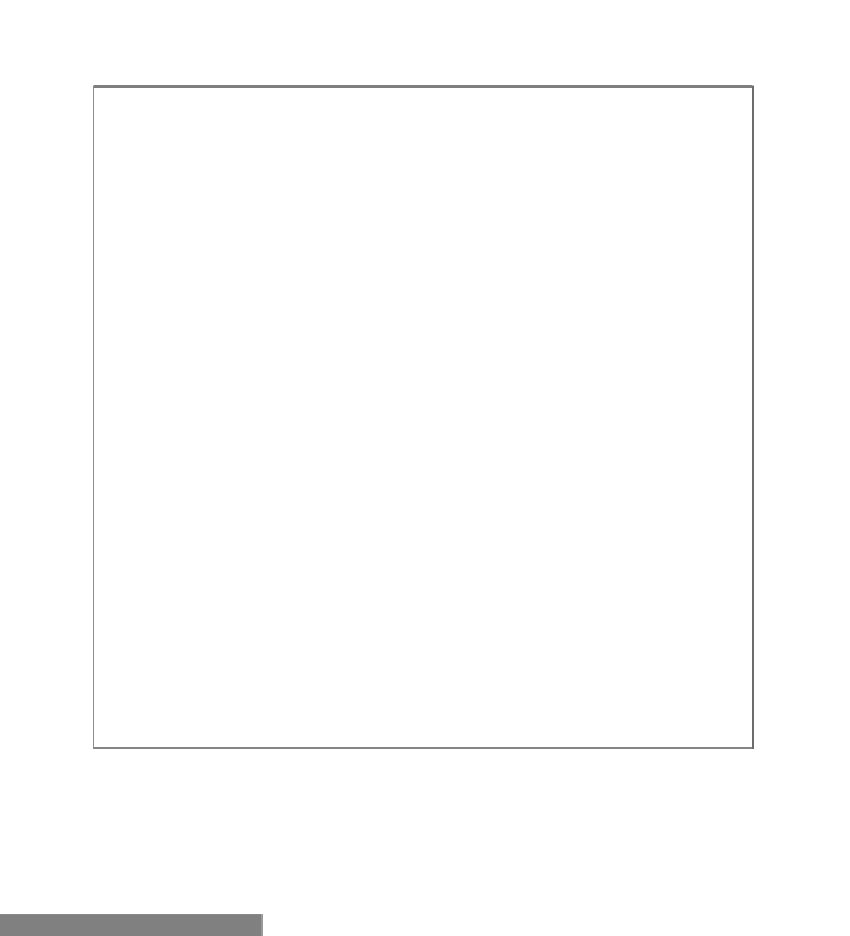Game Development Reference
In-Depth Information
All tools have pretty decent GUI installers (see the following image, that shows the Android
SDK Manager from SDK R21) so you don't have to use the command line.
For the Windows environment, you need the MinGW GCC toolchain. The easy to install all-
in-one package can be found at
http://www.equation.com
, in the Programming Tools
section, Fortran, C, C++ subsection. Alternatively, you can download the oficial installer from
http://www.mingw.org
. We will use the one from
www.equation.com
There's more...
You need to set some environment variables to let the tools know where the iles are
located. The
JAVA_HOME
variable should point to the Java Development Kit folder. The
NDK_
HOME
variable should point to the Android NDK installation folder, and
ANDROID_HOME
should
point to the Android SDK folder (note the double backslash). We used the following
environment variable values:
JAVA_HOME=D:\Java\jdk1.6.0_23