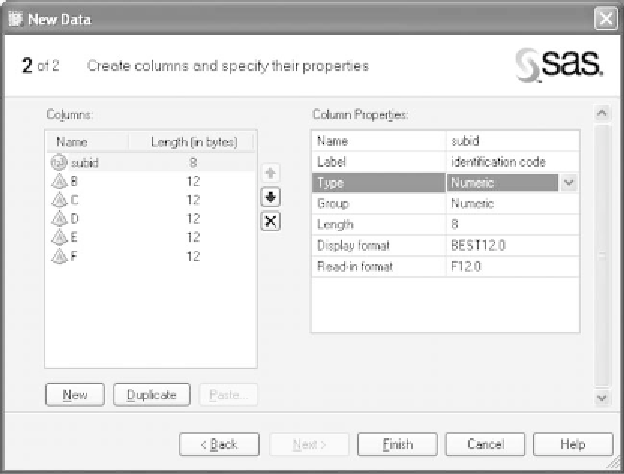Information Technology Reference
In-Depth Information
Figure B6
The first variable,
subid
, is now specified.
the right panel are the properties that will be associated with each variable.
In the data file, variable
A
will be the first variable and will occupy the first
column,
B
will be the second variable and occupy the second column, and
so on.
When a variable is highlighted in the
New Data
window, you may
specify its properties. For example, consider variable
A
. The icon next
to it (a “tent” surrounding an
A
) represents the default of a
Character
(an alphanumeric string of characters with the
A
in the tent standing for
alphanumeric
) variable. Such a variable is a treated as a string of letter
and number characters and is a naming or nominal variable. SAS will not
perform arithmetic operations (e.g., calculating a mean) on such variables.
Note that in the right panel for
Properties
,the
Type
of variable is listed
as
Character
.
The first variable we will specify is our case identification variable. Our
specifications are shown in Figure B6. Assume that the data set for each
participant has been assigned an arbitrary identification code, and we
name this variable
subid
. To accomplish this naming, in the
Properties
panelwehavehighlightedtheletter
A
in the
Name
row and typed in
subid
.
In the
Label
area, we have indicated that the variable is an
identification
code
; although the fact that
subid
represents an identification code may
be obvious here, it is a good habit to label all variables whose meaning
may not be immediately clear by its name.
In the
Type
panel, we have clicked
Character
to obtain a drop-down
menu with the choices
Character
and
Numeric
and have chosen
Numeric
.
That selection caused the
Group
choice to switch to
Numeric
as well