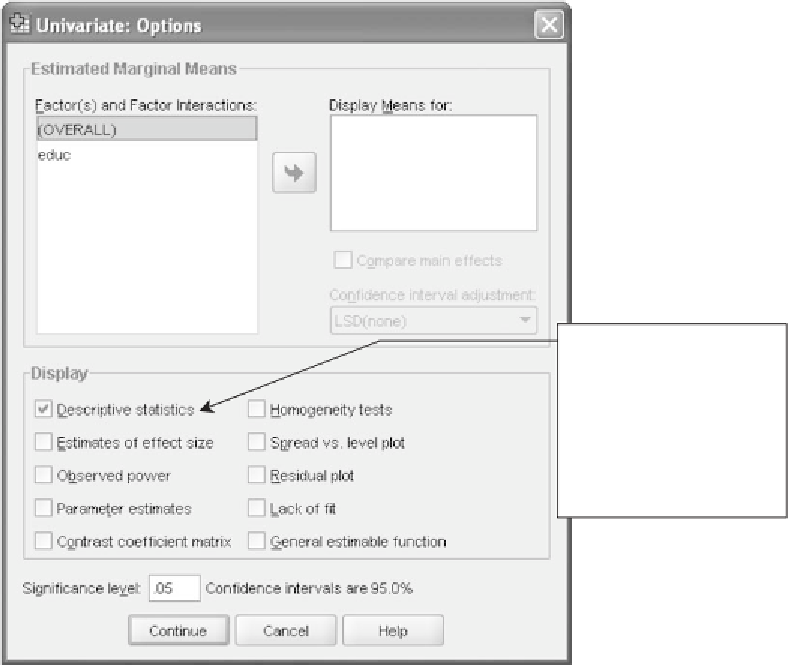Information Technology Reference
In-Depth Information
By checking a box, you instruct
SPSS to display the particular
information. In most of these
types of windows, you can check
as few or many as your needs
require; in some situations, the
boxes represent mutually
exclusive alternatives and you
must check one or another.
Figure A18
The
Options
window from
GLMUnivariate
.
For example, clicking the
Options
pushbutton brings you to the dialog
window shown in Figure A18.
A.13.4 THE ALWAYS-PRESENT PUSHBUTTONS
The set of pushbuttons that you see at the bottom of the window shown in
Figure A17 are contained in virtually all of the SPSS statistical procedures.
Yo u w i l l a l w a y s u s e t h e
OK
choice to initiate the statistical analysis you
have specified; you may not use the others very often. Nevertheless, here
is what each does:
OK
: This causes the statistical analysis to be run or it instructs
SPSS to accomplish whatever task (e.g., assigning value labels) you
have specified. It is active (available to click) only when the anal-
ysis is sufficiently specified for it to be performed. Note that in
Figure A16 the
OK
and
Paste
pushbuttons are not active because
no variables have been specified but are active in Figure A17