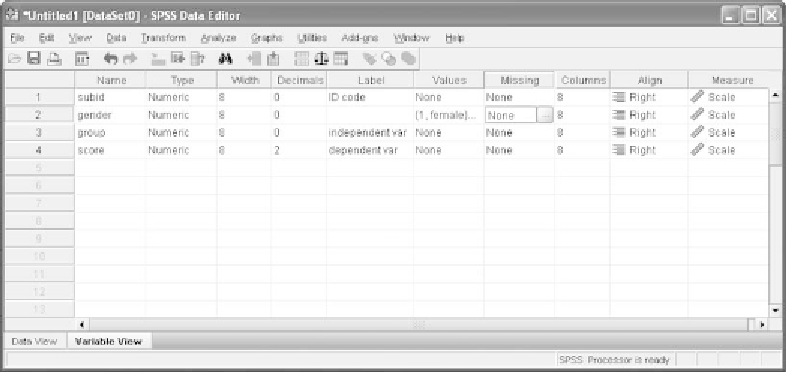Information Technology Reference
In-Depth Information
SPSS as values that are not ordinarily involved in a computation because
they are not a measure of the characteristic. For example, missing values
would not be included in computing a mean or a standard deviation.
For some analyses where SPSS requires cases to have valid values on all
of the variables (e.g., correlation requires cases to have a valid value on
each of the two variables being correlated), cases will be excluded from
the analysis if that condition is not met.
If a value is not treated as missing, then it is presumed to be a valid
value (including typing errors) and will be included in all computations.
Hence, it is important to “clean” or “verify” your data prior to data analysis.
Although leaving a cell blank will be interpreted by SPSS as a missing data
point, it is also possible (and sometimes desirable) to use a specific value or
values to indicate that the information on a given case for a given variable
was missing. Select a value designating missing that is not in the range
of valid values that appear in the data file. The values 9, 99, and so on
are popular choices to designate missing provided that they are not valid
values. For example, if responses are provided on a five-point scale (1-5),
then using 9 for the missing value works because 9 is out of range for valid
values. If responses are provided on a ten-point scale (1-10), then using
9 for missing value is not appropriate because 9 is in the range of valid
values (you might use 0 for missing value in that circumstance).
Figure A7.1 shows us starting the process of identifying missing values
for the variable of
gender
. Clicking in the cell produces a dialog box icon
that, when clicked, presents the dialog window shown in Figure A7.2.
Choose
Discrete missing values
and type “9” in the first panel as shown
in Figure A7.3. Then click
OK
to return to the
Va r i ab l e Vi ew
of the data
file. Note in Figure A8 that it shows
gender
with a value of 9 defined as
missing. Save the data file with this new information in it.
Clicking in the cell opens the dialog
window shown in Figure A7.2 so that
you can register your missing values
with SPSS.
Figure A7.1
Assigning missing values: Step 1.