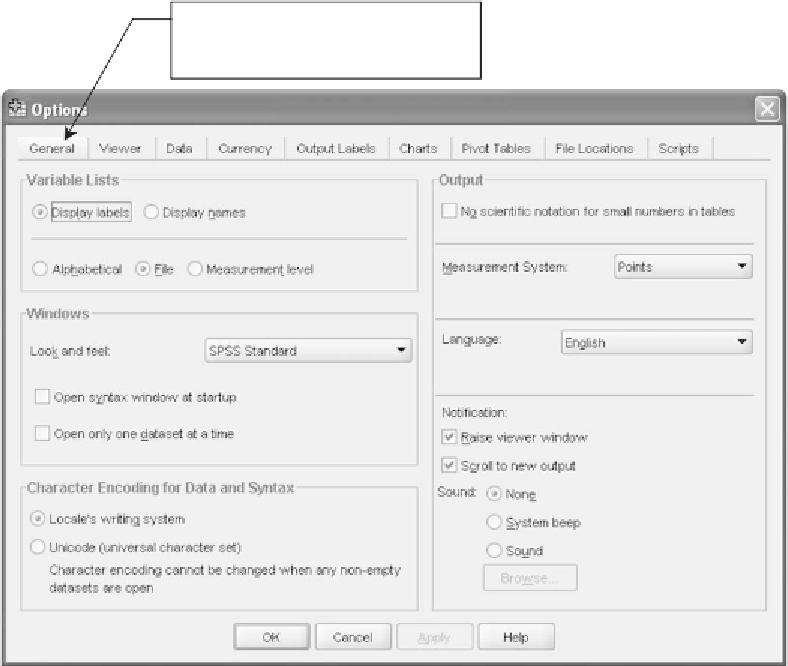Information Technology Reference
In-Depth Information
This is the General tab and is where Edit →
Options (Windows) or SPSS → Preferences
(Mac) opens its dialog window.
Figure A1
Setting preferences on the
General
tab in SPSS.
the application works, you might want to change some of our suggested
preferences. Here are some of our recommendations for starting you on
this process.
Open SPSS. On a Windows platform select from the main menu
Edit
➜
Options
. On a Mac select from the main menu
SPSS
➜
Preferences
.In
either case, you should get the screen for the
General
tab that looks similar
to Figure A1.
A.5.1 GENERAL TAB
The
General
window is what opens when you interact with SPSS pref-
erences. On that
General
tab, you want to check the following:
Display
labels
and
File
in the
Variable Lists
panel. The
File
display shows the vari-
ables in the order that they appear in the data file. This is useful if you are
the person who actually built the data file but can be confusing if you are
viewing the variables for the very first time based on a data file constructed
by someone else. SPSS provides the option of ordering the variables alpha-
betically; if you wish, you can instruct SPSS to display the
Variable Lists
in