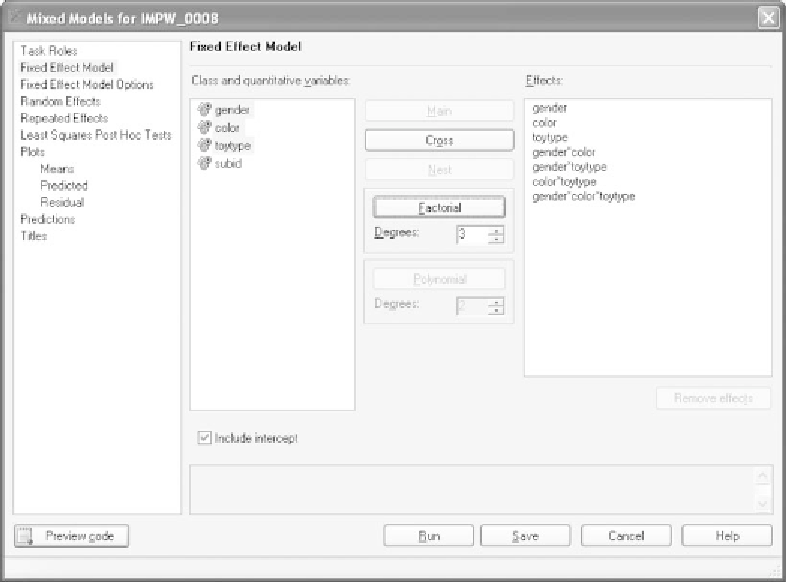Information Technology Reference
In-Depth Information
Figure 15.24
The
Fixed Effect Model
has now been specified.
opens on the
Task Roles
tab. From the
Variables to assign
panel, select
quality
and drag it to the icon for
Dependent variable
.Thenoneat
a time select
gender
,
color
,
toytype
,and
subid
and drag them over to
theareaunder
Classification variables
. The result of this is shown in
Figure 15.23.
In the navigation panel, select
Fixed Effect Model
as shown in Fig-
ure 15.24. In the
Class and quantitative variables
panel, select
gen-
der
and then select the
Main
pushbutton;
gender
will automatically
appear in the
Effects
window. Repeat this procedure for
color
and
toy-
type
. Then while holding the Control key down, select both
gender
and
color
. With both variables highlighted, click the
Factorial
pushbutton;
age
gender
will automatically appear in the
Effects
window. Repeat this
process for the remaining two-way interactions as well as the three-way
interaction. All of the effects that need to be specified are shown in
Figure 15.24.
Select
Fixed Effect Model Options
in the navigation panel as shown
in Figure 15.25. Check
Type 3
under
Hypothesis test type
. Then select
Residual maximum likelihood
under
Estimationmethod
, and
Between
and within subject portions
under
Degrees of freedommethod
.
∗