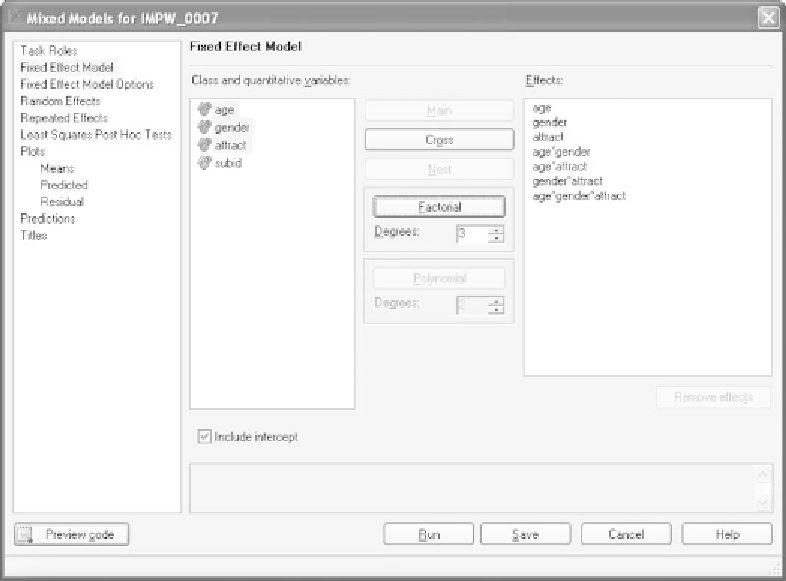Information Technology Reference
In-Depth Information
Figure 14.23
The
Fixed Effect Model
has now been specified.
Builder - Random effects
window appears. Select
subid
and click the
Main
pushbutton;
subid
will automatically appear in the
Randomeffects
panel. Click the
OK
pushbutton.
Now select
Subject identifier
under the
Model subjects
menu; a box
will appear at the far right of that menu. Click on that box and the
Effects Builder - Subject identifier
window appears. Select
subid
and
click the
Main
pushbutton;
subid
will automatically appear in the
Subject
identifier
panel. Select the
OK
pushbutton. This is shown in Figure 14.26.
Select
Least Squares Post Hoc Tests
in the navigation panel. Click the
Add
pushbutton at the bottom of the
Effects to estimate
pane. The screen
shown in Figure 14.27 appears. Highlight each of the seven effects in turn
under the
Effects to use
menu and select
True
for each; this command
will cause the means for each of the effects to be output. Click the
Run
pushbutton.
14.10 SAS OUTPUT OF THE OMNIBUS ANALYSIS
The least squares means are shown in Figure 14.28. The results of the
omnibus analysis are shown in Figure 14.29. These
F
ratios are the same as
those produced by SPSS. As can be seen, most of the effects are statistically
significant.