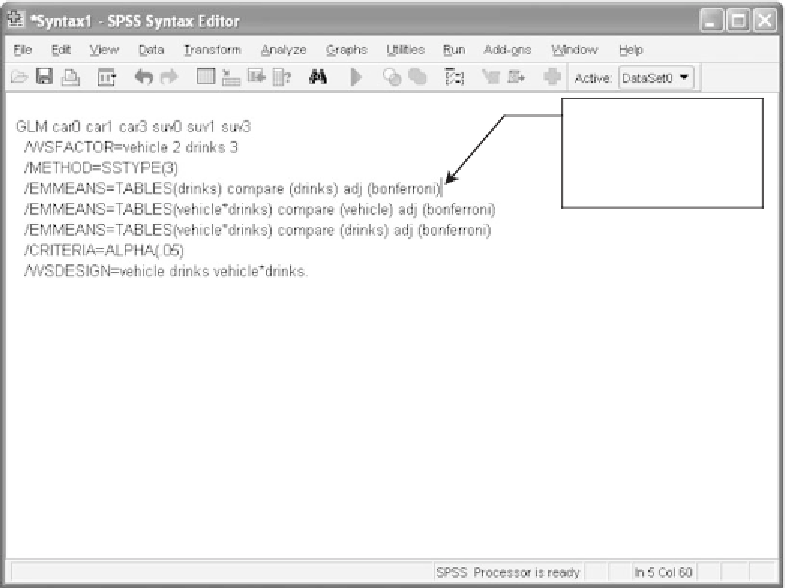Information Technology Reference
In-Depth Information
The paired comparison
syntax for drinks has
now been added to the
/EMMEANS=TABLES
main effect line.
Figure 11.20
The
Paired Comparisons
syntax for the main effect of
drinks
has been
added.
The syntax window with this new syntax added is shown in Figure 11.20.
After completing this typing, select
Run
➜
All
from the main menu to
perform the analysis.
11.10 SPSS OUTPUT FOR THE POST-ANOVA ANALYSIS
11.10.1 INTERACTION SIMPLE EFFECTS
Simple effects analyses are best grounded in the graph of the interaction.
In this way, we can see exactly what is analyzed here. Use Figure 11.2 as
your base for interpreting what we find here.
Figure 11.21 presents the
Pairwise Comparisons
table for
vehicle
.
Note that there are three main rows, each isolating one of the levels of
drinks
. Inside each row, the first level of
vehicle
(car) is compared to the
second level of
vehicle
(SUV). We are thus making the three “vertical”
comparisons with respect to Figure 11.2 - we are comparing the driving
errors for the two types of vehicles at each level of the number of drinks
consumed by the students. For example, under the first level of
drinks
(the
students have had no drinks) the difference between the means of the two
vehicle
levels is 0.333. This difference is not statistically significant. The
only difference that is statistically significant, as can be seen in Figure 11.20,