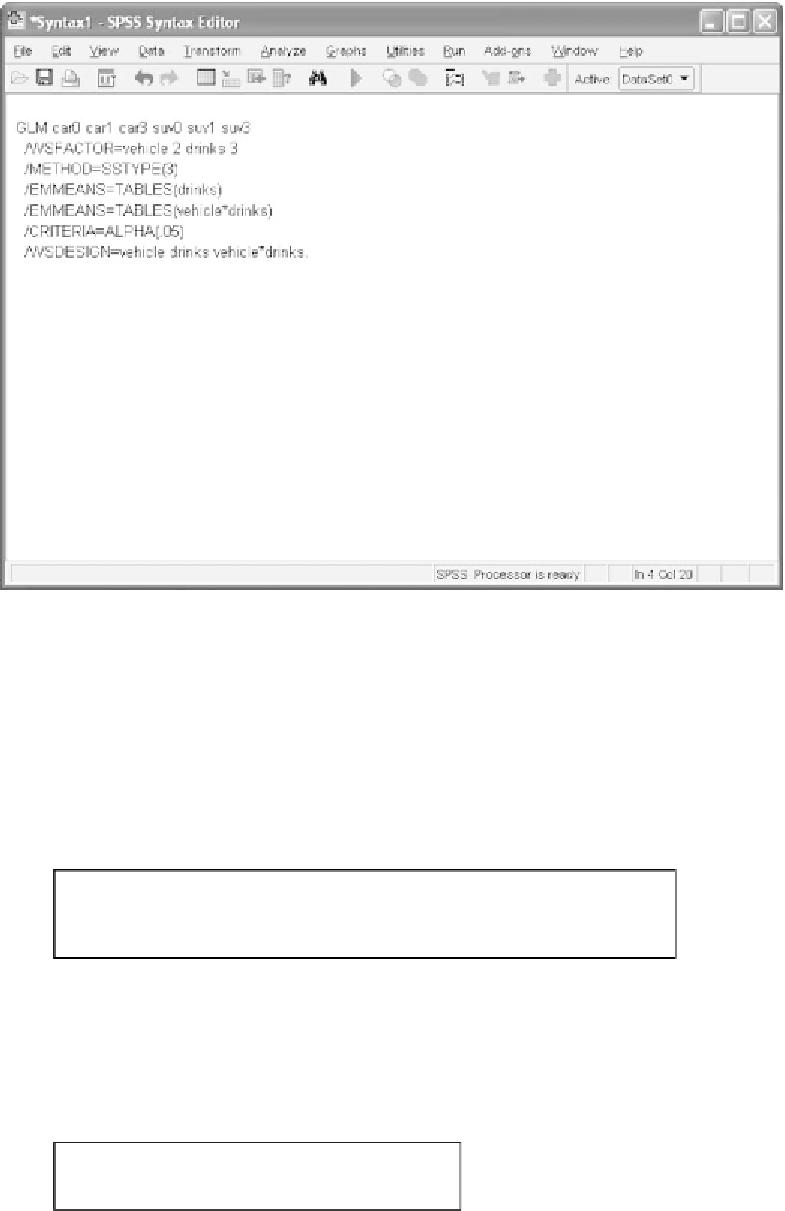Information Technology Reference
In-Depth Information
Figure 11.17
The syntax that underlies the two-way analysis after effects have been
specified in
Options
window.
11.9.2 SIMPLE EFFECTS TESTING
With the syntax window active, the syntax displayed in Figure 11.17 is
available. The first step in performing the simple effects testing is to dupli-
cate the
/EMMEANS
=
TABLES
command line for the
vehicle
∗
drinks
interaction. This is shown in Figure 11.18.
The next step is to add our
compare
syntax to each of these lines. The
two pieces of syntax are as follows and are shown in Figure 11.19:
compare (vehicle) adj (bonferroni)
compare (drinks) adj (bonferroni)
11.9.3 MAIN EFFECT PAIRED COMPARISONS
We a r e g o i n g t o a d d o u r
compare
syntax to the
/EMMEANS
TABLES
subcommand for the
drinks
main effect just as we did in Chapter 9. The
analysis that we will generate will compare each pair of means to each
other. Add the following syntax to that line:
=
compare (drinks) adj (bonferroni)