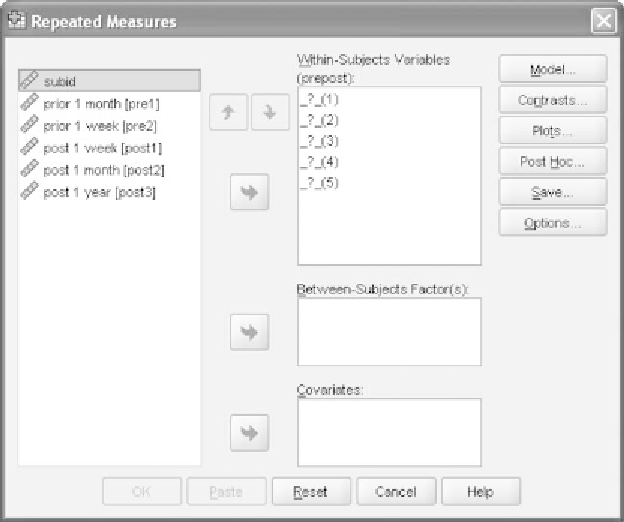Information Technology Reference
In-Depth Information
Figure 10.7
Main
GLMRepeated Measures
dialog window.
variable for this present example), click the
Define
pushbutton to reach
the main
GLMRepeated Measures
dialog window.
The main dialog window for
GLM Repeated Measures
is shown in
Figure 10.7. Note that the name of the within-subjects factor,
prepost
,
is already known by SPSS and is placed at the very top of the dialog
window. The first job required of us by SPSS is to define the structure of
the within-subjects variable, that is, to indicate the variables in the data
file that comprise the levels of the within-subjects factor. In the main panel
is a list of five variable placeholders with question marks (there are five
because we have specified five levels in the initial window, and there are
question marks because we have yet to indicate which variables comprise
the levels), indicating that we need to identify five variables for those slots.
Click over the variables to the panel labeled
Within-Subjects Vari-
ables
. The order in which the variables are selected is important here. The
first variable you click over will be placed in the first blank to replace the
first question mark, the second variable clicked over will be placed in
the second blank, and so on. After clicking the variables over in the proper
order, our window is shown in Figure 10.8.
Once the variables have been moved over to the placeholders in the top
panel, the metamorphosis of the five stand-alone variables into a single
within-subjects variable consisting of five levels has been completed. With
this within-subjects variable now in place, we can structure our one-way
within-subjects ANOVA.