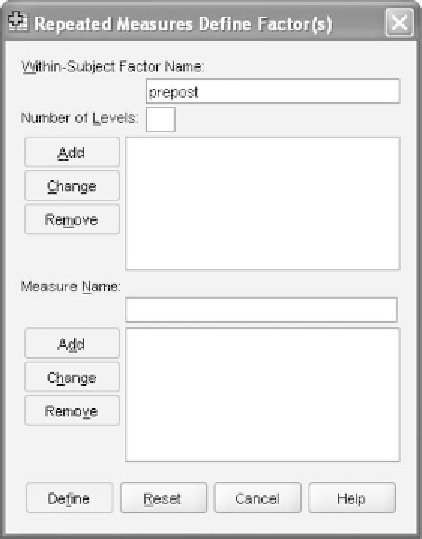Information Technology Reference
In-Depth Information
Figure 10.4
Initial dia-
log window for
GLM
Repeated Measures
.
differently. It is for this reason that the initial dialog windows we encounter
in the SPSS data analysis process will be different from what we have seen
thus far.
10.11.2 DEFINING THE WITHIN-SUBJECTS VARIABLE
Once your data file is constructed, from the main SPSS menu select
Analyze
➜
General Linear Model
➜
Repeated Measures
.Thiswillopen
the dialog window shown in Figure 10.4.
You will be presented with an initial (preliminary) window to
Define
the within-subjects factor(s) in the study by providing a name for the factor
and by specifying the number of levels associated with it. By providing
anameforthewithin-subjectsfactor,SPSSwillbereadytoacceptsome
variables to represent its levels. How many? You simply type in the number
of levels associated with the within-subjects factor.
Highlight the default name
factor1
and type in a meaningful name
for your variable. We have named our variable
prepost
. Next, type in the
number of levels for your within-subjects variable. We have specified that
it contains five levels. This is shown in Figure 10.5. Then click
Add
. Your
variable will appear in the panel to the right of the
Add
button as shown
in Figure 10.6.
If we had a second or third within-subjects variable in the study (as
we will in Chapters 11 and 12), we would repeat these steps for these
additional repeated measures. When finished naming our variables (one