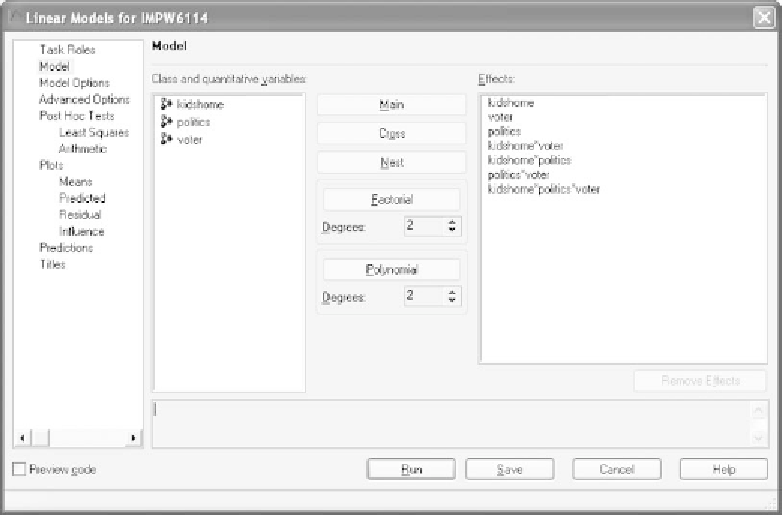Information Technology Reference
In-Depth Information
Click on the
Model
tab. The variables
kidshome
,
politics
, and
voter
appear in the
Class and quantitative variables
panel. Note that
SAS
Enterprise Guide
has a penchant for listing effects in alphabetical order,
overriding the order that we used in specifying the variables in the
Ta s k
Roles
window; however, the important issue is that the proper effects are
in the model, and we will not quibble with this particular idiosyncrasy of
the software.
Highlight each of the individual independent variables one at a time,
each time placing them in the
Effects
panel by clicking the
Main
bar. Then
highlight
kidshome
and
voter
while depressing the Control key; this will
allow both to become highlighted. Clicking the
Cross
bar while the two
are highlighted will cause them to be brought over to the
Effects
panel
as an interaction effect. Repeat this process for the remaining two-way
interactions and for the three-way interaction. The final result of this
operation is shown in Figure 9.21.
Click on the
Model Options
tab. The only specification we need for
our analysis is to request output associated with the
Type III
sums of
squares. This is shown in Figure 9.22.
Descriptive summary statistics can be requested on the
Arithmetic
portion of the
Post Hoc Tests
tab. Clicking
Add
displays a set of drop-
down menus, only some of which need modifying. For
Class effects to
use
, select
True
for all of the effects as shown in Figure 9.23. Then click
Run
to perform the analysis.
Figure 9.21
The model is now specified with three main effects, three two-way inter-
actions, and the three-way interaction.