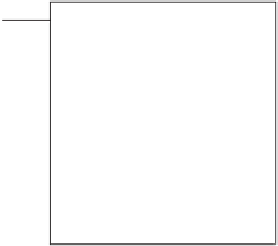Information Technology Reference
In-Depth Information
We have added the simple
effects syntax to each of the
/EMMEANS = TABLES
subcommands. Note that for
the second subcommand we
moved the *voter to the end
of the parentheses (by
highlighting and dragging) so
that we could more easily
read the means in the
output table.
Figure 9.13
The
Syntax
window with the simple effects analysis specified.
levels of
politics
(liberal, moderate, and conservative) for each combi-
nation of the other two independent variables specified in parentheses
following
/EMMEANS
TABLES
. That is, this comparison will be made
for voters with children in the home, nonvoters in the home, voters with
no children in the home, and nonvoters with no children in the home.
We therefore obtain a great deal of information with just four additional
words of syntax.
The second three-way interaction line will be used to perform pair-
wise comparisons on
voter
. To make the table containing the estimated
marginal means for this comparison consonant with the
Pairwise Com-
parisons
table, we will cut and paste (or highlight and drag)
=
∗
voter
from
its middle position in the parentheses on the
/EMMEANS
TABLES
sub-
command to last place in the parentheses. Then we add our simple effects
syntax
compare (voter) adj (bonferroni)
. This will compare the two lev-
els of
voter
(those who voted in the last election and those who did not)
for each combination of the other two independent variables specified
in parentheses. For example, the comparison will be made for liberals
with children in the home, conservatives with no children in the home,
and so on.
To run these post-ANOVA analyses, select
Run
=
All
from the main
menu. The analyses will be placed in an
Output
window for you to
examine.
➜