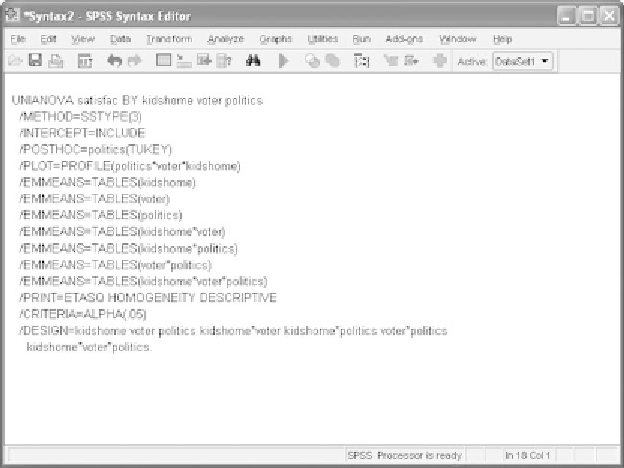Information Technology Reference
In-Depth Information
Figure 9.12
The
Syntax
window with the pasted syntax.
ANOVA. In the main dialog window, click
Paste
and make the
Syntax
window active. Figure 9.12 illustrates what you should see.
The syntax is structured in the same way as the two-way ANOVA
discussed in Chapter 7 except that there are seven
/EMMEANS
TABLES
subcommands (one for each of the seven effects of interest) rather than the
three that we saw in Chapter 8. Each one of these subcommands generates
a table of estimated marginal means and each one can accept simple effects
syntax.
Our focus will be on the simple effects for the three-way inter-
action. Note that the order of the variables in parentheses on the
/EMMEANS
=
TABLES
subcommand is the order in which we speci-
fied the variables originally (see the top line of syntax to verify this).
In the breakdown of the three-way interaction we know that we will be
interested in the two
voter
=
politics
interactions, one for participants who
have children in the home and the other for those who have no children
in the home. This confirms that
kidshome
should be the first mentioned
variable of the three in parentheses. It also means that we do not need to
run the simple effects analysis for
kidshome
because that variable is not
graphed in the interactions we have plotted (it is the breaking or splitting
variable).
We will now make one copy of this three-way interaction line and add
the simple effects syntax to each as shown in Figure 9.13. To the first line
we add
compare (politics) adj (bonferroni)
. This will compare the three
∗