Graphics Reference
In-Depth Information
EGLSurface
eglCreatePbufferSurface
(EGLDisplay
display
,
EGLConfig
config
,
const EGLint *
attribList
)
display
specifies the EGL display connection
config
specifies the configuration
attribList
specifies the list of pixel buffer attributes; may be
NULL
As with window creation, this function takes our connection to the native
display manager and the
EGLConfig
that we selected. This call also takes a
list of attributes, as described in Table 3-4.
Table 3-4
EGL Pixel Buffer Attributes
Token
Description
Default Value
EGL_WIDTH
Specifies the desired width (in
pixels) of the pbuffer.
0
EGL_HEIGHT
Specifies the desired height
(in pixels) of the pbuffer.
0
EGL_LARGEST_PBUFFER
Select the largest available
pbuffer if one of the
requested size is not available.
Valid values are
EGL_TRUE
and
EGL_FALSE
.
EGL_FALSE
EGL_TEXTURE_FORMAT
EGL_NO_TEXTURE
Specifies the type of texture
format (see Chapter 9,
“Texturing”) if the pbuffer is
bound to a texture map. Valid
values are
EGL_TEXTURE_RGB
,
EGL_TEXTURE_RGBA
, and
EGL_NO_TEXTURE
(which
indicates that the pbuffer
will not be used directly as a
texture).
EGL_TEXTURE_TARGET
EGL_NO_TEXTURE
Specifies the associated texture
target that the pbuffer should
be attached to if used as a
texture map (see Chapter 9,
“Texturing”). Valid values are
EGL_TEXTURE_2D
and
EGL_
NO_TEXTURE
.
(continues)