Graphics Reference
In-Depth Information
each color component, or the depth buffer (if any) associated with that
EGLConfig
. You can query any of the attributes of an
EGLConfig
, using
the
eglGetConfigAttrib
function, which we describe later.
To query all EGL surface configurations supported by the underlying
windowing system, call this function:
EGLBoolean
eglGetConfigs
(EGLDisplay
display
,
EGLConfig *
configs
,
EGLint
maxReturnConfigs
,
EGLint *
numConfigs
)
display
specifies the EGL display connection
configs
specifies the list of
configs
maxReturnConfigs
specifies the size of
configs
numConfigs
specifies the size of
configs
returned
This function returns
EGL_TRUE
if the call succeeded. On failure, this call
will return
EGL_FALSE
and set EGL's error code to
•
EGL_NOT_INITIALIZED
if
display
is not initialized.
•
EGL_BAD_PARAMETER
if
numConfigs
is
NULL
.
There are two ways to call
eglGetConfigs
. First, if you specify
NULL
for the value of
configs
, the system will return
EGL_TRUE
and set
numConfigs
to the number of available
EGLConfig
s. No additional
information about any of the
EGLConfig
is in the system is returned, but
knowing the number of available configurations allows you to allocate
enough memory to get the entire set of
EGLConfig
s, should you care to
do so.
Alternatively, and perhaps more usefully, you can allocate an array of
uninitialized
EGLConfig
values and pass them into
eglGetConfigs
as the
configs
parameter. Set
maxReturnConfigs
to the size of the array you
allocated, which will also specify the maximum number of configurations
that will be returned. When the call completes,
numConfigs
will be
updated with the number of entries in
configs
that were modified.
You can then begin processing the list of returned values, querying the
characteristics of the various configurations to determine which one best
matches your needs.