Graphics Reference
In-Depth Information
Example 4-1
Loading a Shader
(continued
)
// Load the shader source
glShaderSource ( shader, 1, &shaderSrc, NULL );
// Compile the shader
glCompileShader ( shader );
// Check the compile status
glGetShaderiv ( shader, GL_COMPILE_STATUS, &compiled );
if ( !compiled )
{
// Retrieve the compiler messages when compilation fails
GLint infoLen = 0;
glGetShaderiv ( shader, GL_INFO_LOG_LENGTH, &infoLen );
if ( infoLen > 1 )
{
char* infoLog = malloc ( sizeof ( char ) * infoLen );
glGetShaderInfoLog ( shader, infoLen, NULL, infoLog );
esLogMessage(“Error compiling shader:\n%s\n”, infoLog);
free ( infoLog );
}
glDeleteShader ( shader );
return 0;
}
return shader;
}
Now that we have shown you how to create shader objects, the next step
is to create a program object. As previously described, a program object is
a container object to which you attach shaders and link a final executable
program. The function calls to manipulate program objects are similar to
shader objects. You create a program object by using
glCreateProgram
.
GLuint
glCreateProgram
()