Graphics Reference
In-Depth Information
Calling
glCompileShader
will cause the shader source code that has
been stored in the shader object to be compiled. As with any normal
language compiler, the first thing you want to know after compiling is
whether there were any errors. You can use
glGetShaderiv
to query
for this information, along with other information about the shader
object.
void
glGetShaderiv
(GLuint
shader
, GLenum
pname
,
GLint
*params
)
handle to the shader object to get information about
shader
the parameter to get information about; can be
GL_COMPILE_STATUS
GL_DELETE_STATUS
GL_INFO_LOG_LENGTH
GL_SHADER_SOURCE_LENGTH
GL_SHADER_TYPE
pname
pointer to integer storage location for the result of the query
params
To check whether a shader has compiled successfully, you can call
glGetShaderiv
on the shader object with the
GL_COMPILE_STATUS
argument for
pname
. If the shader compiled successfully, the result
will be
GL_TRUE
. If the shader failed to compile, the result will be
GL_FALSE
. If the shader does fail to compile, the compile errors will be
written into the
info log.
The info log is a log written by the compiler
that contains any error messages or warnings. It can be written with
information even if the compile operation is successful. To check the
info log, its length can be queried using
GL_INFO_LOG_LENGTH
. The
info log itself can be retrieved using
glGetShaderInfoLog
(described
next). Querying for
GL_SHADER_TYPE
will return whether the shader
is a
GL_VERTEX_SHADER
or
GL_FRAGMENT_SHADER
. Querying for
GL_SHADER_SOURCE_LENGTH
returns the length of the shader source
code, including the null terminator. Finally, querying for
GL_DELETE_
STATUS
returns whether the shader has been marked for deletion using
glDeleteShader
.
After compiling the shader and checking the info log length, you might
want to retrieve the info log (especially if compilation failed, to find out
why). To do so, you first need to query for the
GL_INFO_LOG_LENGTH
and
allocate a string with sufficient storage to store the info log. The info log
can then be retrieved using
glGetShaderInfoLog
.