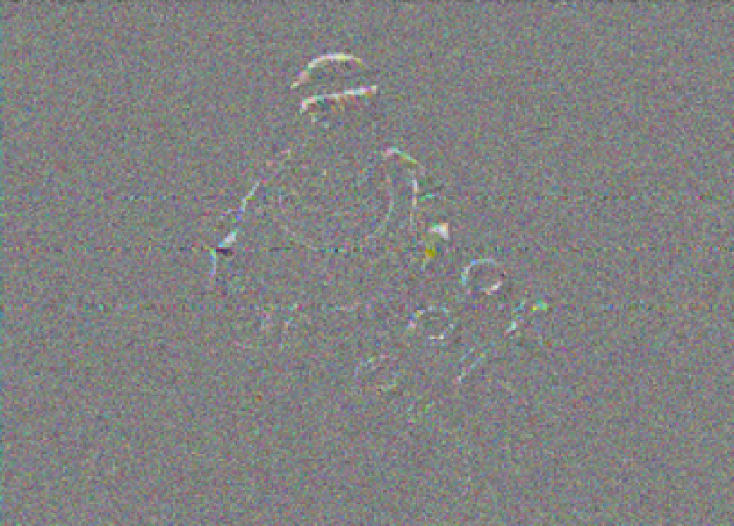Hardware Reference
In-Depth Information
Potentiometers
When first experimenting with analog input, I recommend trying out a
po-
tentiometer
. Frequently called
pots
, these components connect to voltage
and ground and deliver a variable voltage to the analog input pin. They can
come in a few different varieties such as
rotary
(
Figure 4-6
) or
linear
, like the
faders you'd see on a sound mixing board.
Figure 4-6.
This is a typical rotary potentiometer.
Let's wire up a potentiometer to Galileo to give its ADC a test drive. Here's
what you'll need:
• Breadboard (Makershed.com part number MKEL3, Adafruit.com part
number 64, Sparkfun.com part number 12002)
• Jumper wires (Makershed.com part number MKSEEED3, Adafruit.com
part number 758, Sparkfun.com part number 08431)
• 10k ohm potentiometer (Adafruit.com part number 562, Sparkfun.com
part number 09288)
Here's how to connect the potentiometer to Galileo:
1. Connect Galileo's ground pin to the negative rail of your breadboard.
2. Connect Galileo's 5-volt pin to the positive rail of your breadboard.