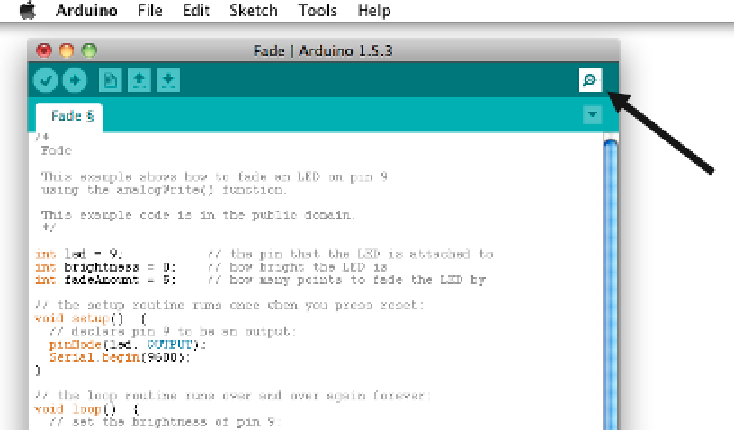Hardware Reference
In-Depth Information
Figure 3-14.
To open the serial monitor, click the magnifying glass button
on the upper-right side of the Arduino IDE window.
A new window will appear. Make sure that 9600 baud is selected in the drop-
down on the lower-right side of the window. If you've got everything right, you
should see something like this, over and over again (see
Figure 3-15
):
Brightness is at 0. Switching directions.
Brightness is at 255. Switching directions.
Brightness is at 0. Switching directions.
Brightness is at 255. Switching directions.
Brightness is at 0. Switching directions.
Brightness is at 255. Switching directions.