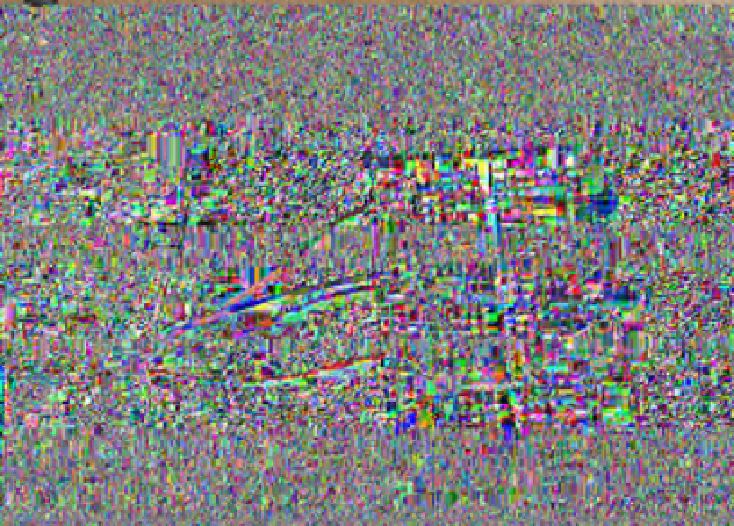Hardware Reference
In-Depth Information
Figure 3-10.
One way of wiring up multiple LEDs to Galileo using a solder-
less breadboard
Now using the functions
digitalWrite()
and
delay()
, try modifying the Blink
example and uploading the code to blink the LEDs in different patterns.
Pins 0 and 1 are special digital pins because they're given ad-
ditional functionality: serial communication. You'll get to try
out serial in
“Serial Data Output” on page 50
. Be aware that if
you use these pins, they may not behave as expected. For now,
I would suggest avoiding digital pins 0 and 1.
Analog Output
Until now, you've been using
digitalWrite()
to control the pins. In the realm
of digital, you're working with two possible states: high or low (on or off).
However, not everything in the world is either on or off, and sometimes things
come in a range of values.
For instance, a lamp connected to a regular wall switch is either on or off. But
if it's connected to a dimmer switch (
Figure 3-11
), it will have a range from
totally off to maximum brightness and all the levels of dim in between. If
digitalWrite()
is like an on/off switch, then the next function you'll try,
ana
logWrite()
, is sort of like a dimmer switch.