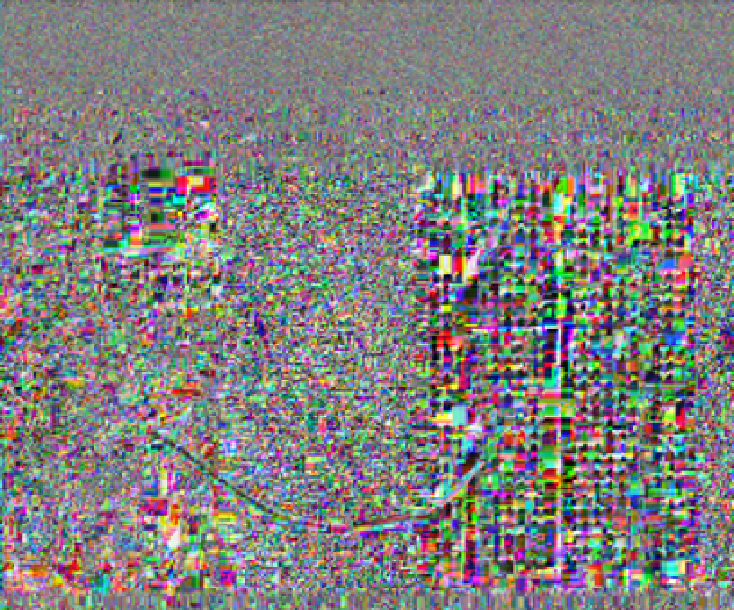Hardware Reference
In-Depth Information
6. Insert the resistor between the breadboard row connected to pin 13 and
the anode of the LED, completing the circuit. Your circuit should look
something like figure
Figure 3-5
(take a closer look in
Figure 3-6
).
Figure 3-5.
A wire connects Galileo's ground to the cathode side of the LED.
The other wire connects Galileo's digital pin 13 to a 330 ohm resistor, which
connects it to the anode side of the LED.