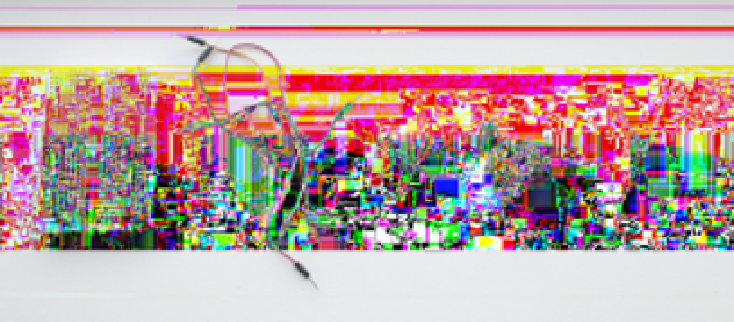Hardware Reference
In-Depth Information
Helpful Tools and Components
There are a few accessories that you'll want to have handy in order to get the
most out of experimenting with your board. If you bought Galileo as part of
a bundle, you probably already have a lot of these components (
Figure 2-2
).
You might have others already lying around.
Figure 2-2.
Some very basic prototyping components. From left to right: a
breadboard, jumper wires, light emitting diodes (LEDs), buttons, and resis-
tors.
At the very least, in order to turn on the board and upload code, you'll need:
Computer
You will need to download the software for programming the board later
in this chapter. It can be run on most Windows, OS X, or Linux machines.
Power supply
The power supply is typically included in the box with your Galileo. If you
don't have one, you'll want to get a 5-volt DC power supply that's capable
of providing at least 2 amperes. To connect it to your board, it should
have a 2.1mm DC barrel connector with a center-positive plug. Most DC
barrel connectors are center-positive, but it's good to be sure. (Ada-
fruit.com part number 276)
USB A to micro B cable
This is the same type of USB cable that is used to connect newer USB
devices like Android phones. (Monoprice.com product number 5137,
Adafruit.com product number 592, Sparkfun.com product number
10215)
With those basics, you can boot Galileo and upload code to the board. But
without a few extra components, you won't be able to make it interact with
the physical world. The parts below will be used in the projects and exercises
in this topic.