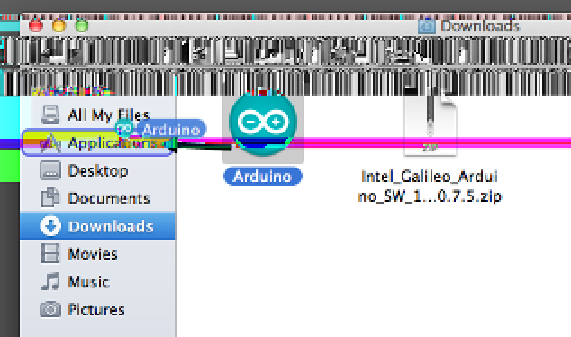Hardware Reference
In-Depth Information
2. Click the link to download Intel Galileo Arduino SW 1.5.3 on MacOSX.
3. If your browser asks you, click Open. If not, click on the downloaded file
in your browser to open the ZIP file.
4. In your
Downloads
folder, drag the Arduino application that was extrac-
ted from the ZIP file into your
Applications
folder (
Figure G-1
).
Figure G-1.
Drag the Arduino application from your Downloads folder to
your Applications folder.
5. With your Galileo powered on through the 5-volt power jack, connect it
to your computer via USB.
6. Open your
Applications
folder and double click
Arduino
to launch it.
7. Within the IDE, click Tools
→
Serial Port and select the serial port that
starts with
/dev/cu.usbmodem
(see
Figure G-2
) The last few digits will
likely be something else. Do not select the one beginning with /dev/tty.