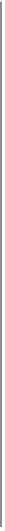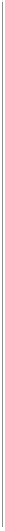Hardware Reference
In-Depth Information
What Is Galileo?
Galileo is a
hardware development board
, which is an electronic circuit board
that helps you develop interactive objects by reading information from the
physical world, processing it, and then taking action in the physical world. If
it's connected to a network, it can also communicate to other devices like
web servers. Galileo is an Arduino-compatible development board.
What Is Arduino?
There are a few answers to the question, “What is Arduino?” First and fore-
most, it's a hardware development board like Intel's Galileo. There are models
of boards such as the Arduino Uno, Arduino Mega, and Arduino Yún. Each of
these Arduino boards has different capabilities. The most basic board, the
Arduino Uno, is typically what people are referring to when they say “an Ar-
duino.”
There's also the Arduino IDE software, which is the computer application that
you use write code and upload it to the board. Arduino is also the name of the
language used to program the board.
If you're entirely unfamiliar with Arduino and want to learn more about it,
the
Arduino website
has many resources including getting started guides, refer-
ence information, communities, projects, and news updates. The topic
Get-
ting Started with Arduino
by Massimo Banzi (O'Reilly) was my first guide to
using the popular development board. It covers the design philosophy of Ar-
duino (“The Arduino Way”) and walks you through the basics of using it. This
topic will cover a lot of that ground as well, but tailored for the Galileo board.
Galileo is an
Arduino-compatible
board, meaning that it can be programmed
with the Arduino IDE using the Arduino programming language. It's also
compatible with the Arduino 1.0 pinout, the design specification that says
which pins go where on the board. Because it's compatible with the Arduino
1.0 pinout, you're able to attach most
Arduino shields
. A shield sits on top of
the board and expands the functionality of it. Common circuits to drive mo-
tors, control many LEDs, or play sounds can come in the form of shields. The
pin layout compatibility also makes it easy to use Galileo when you're follow-
ing tutorials written for the other Arduino boards.
Inputs and Outputs
Like other hardware development boards, Galileo reads inputs and can con-
trol outputs. An
input
brings information from the physical world into the
board's processor. It can be as simple as the state of a button or switch but
can also be the position of a dial or slider like you see on a sound mixing board.
Sensors can also be used as inputs (see
Figure 1-1
) to read information from