Graphics Programs Reference
In-Depth Information
as jQuery and MooTools. These are not visualization-specific but are use-
ful. They provide a lot of basic functionality with only a few lines of code.
Without the libraries, you'd have to write a lot more, and your code can
get messy in a hurry.
Plugins for the libraries can also help you with some of your basic graph-
ics. For example, you can use a Sparkline plugin for jQuery to make small
charts (see Figure 3-17).
FIGurE 3-17
Sparklines with jQuery Sparklines plugin
You can also do this with PHP, but this method has a couple of advantages.
First, the graphic is generated in a user's browser instead of the server.
This relieves stress off your own machines, which can be an issue if you
have a website with a lot of traffic.
The other advantage is that you don't need to set up your server with the
PHP graphics library. A lot of servers are set up with graphics installed,
but sometimes they are not. Installation can be tedious if you're unfamiliar
with the system.
You might not want to use a plugin at all. You can also design a
custom visualization with standard web programming. Figure 3-18,
for example, is an interactive calendar that doubles as a heatmap in
your.flowingdata.
There are, however, a couple of caveats. Because the software and tech-
nology are relatively new, your designs might look different in different
browsers. Some of the previously mentioned tools won't work correctly
in an old browser such as Internet explorer 6. This is becoming less of a
problem though, because most people use modern browsers such as Fire-
fox or Google Chrome. In the end it depends on your audience. Less than
5 percent of visitors to FlowingData use old versions of Internet explorer,
so compatibility isn't much of an issue.




Search WWH ::

Custom Search