Graphics Programs Reference
In-Depth Information
The source code to Mr. Data Converter is also available if you want to
make your own or extend.
Try out Mr. Data
Converter at
www
.shancarter.com/
data_converter/
or download the
source on github
at
https://github
.com/shancarter/
Mr-Data-Converter
to convert your
Excel spreadsheets
to a web-friendly
format.
Mr. PEoPLE
Inspired by Carter's Mr. Data Converter,
The New York Times
graphics dep-
uty director Matthew ericson created Mr. People. Like Mr. Data Converter,
Mr. People enables you to copy and paste data into a text field, and the tool
parses and extracts for you. Mr. People, however, as you might guess, is
specifically for parsing names.
Maybe you have a long list of names without a specific format, and you
want to identify the first and last names, along with middle initial, prefix,
and suffix. Maybe multiple people are listed on a single row. That's where
Mr. People comes in. Copy and paste names, as shown in Figure 2-10, and
you get a nice clean table that you can copy into your favorite spreadsheet
software, as shown in Figure 2-11.
Use Mr. People
at
http://people
.ericson.net/
or download the
Ruby source on
github to use the
name parser in
your own scripts:
http://github
.com/mericson/
people
.
Like Mr. Data Converter, Mr. People is also available as open-source soft-
ware on github.
SPrEADShEET SoFTWArE
Of course, if all you need is simple sorting, or you just need to make some
small changes to individual data points, your favorite spreadsheet soft-
ware is always available. Take this route if you're okay with manually edit-
ing data. Otherwise, try the preceding first (especially if you have a giganto
dataset), or go with a custom coding solution.
FIGurE 2-10
Input page for names on Mr. People





Search WWH ::

Custom Search