Graphics Programs Reference
In-Depth Information
relatively quickly. Don't worry if you don't have any programming experi-
ence though—I'll take you through it step-by-step. A lot of people like to
keep everything within a safe click interface, but trust me. Pick up just a
little bit of programming skills, and you can open up a whole bag of pos-
sibilities for what you can do with data. Ready? Here you go.
First, you need to make sure your computer has all the right software
installed. If you work on Mac OS X, you should have Python installed
already. Open the Terminal application and type
python
to start (see
Figure 2-4).
Visit
http://
python.org
to
download and in-
stall Python. Don't
worry; it's not too
hard.
Visit
www.crummy-
.com/software/-
BeautifulSoup/
to
download Beauti-
ful Soup. Down-
load the version
that matches the
version of Python
that you use.
FIGurE 2-4
Starting Python in OS X
If you're on a Windows machine, you can visit the Python site and follow
the directions on how to download and install.
Next, you need to download Beautiful Soup, which can help you read web
pages quickly and easily. Save the Beautiful Soup Python (
.py
) file in the
directory that you plan to save your code in. If you know your way around
Python, you can also put Beautiful Soup in your library path, but it'll work
the same either way.
After you install Python and download Beautiful Soup, start a file in your
favorite text or code editor, and save it as
get-weather-data.py
. Now you can
code.


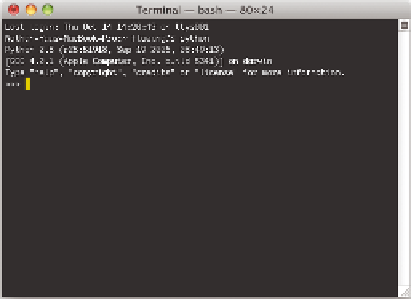


Search WWH ::

Custom Search