Graphics Programs Reference
In-Depth Information
Design
When you have all your data in order, you're ready to visualize. Whatever
you're making, whether it is for a report, an infographic online, or a piece
of data art, you should follow a few basic rules. There's wiggle room with
all of them, and you should think of what follows as more of a framework
than a hard set of rules, but this is a good place to start if you are just get-
ting into data graphics.
Explain Encodings
The design of every graph follows a familiar flow. You get the data; you
encode the data with circles, bars, and colors; and then you let others read
it. The readers have to decode your encodings at this point. What do these
circles, bars, and colors represent?
See Cleveland
and McGill's
paper on
Graphi-
cal Perception and
Graphical Methods
for Analyzing Data
for more on how
people encode
shapes and colors.
William Cleveland and Robert McGill have written about encodings in
detail. Some encodings work better than others. But it won't matter what
you choose if readers don't know what the encodings represent in the first
place. If they can't decode, the time you spend designing your graphic is a
waste.
You sometimes see this lack of context with graphics that are somewhere
in between data art and infographic. You definitely see it a lot with data art.
A label or legend can completely mess up the vibe of a piece of work, but
at the least, you can include some information in a short description para-
graph. It helps others appreciate your efforts.
Other times you see this in actual data graphics, which can be frustrating
for readers, which is the last thing you want. Sometimes you might forget
because you're actually working with the data, so you know what every-
thing means. Readers come to a graphic blind though without the context
that you gain from analyses.
So how can you make sure readers can decode your encodings? explain
what they mean with labels, legends, and keys. Which one you choose can
vary depending on the situation. For example, take a look at the world map
in Figure 1-9 that shows usage of Firefox by country.





Search WWH ::

Custom Search