Graphics Programs Reference
In-Depth Information
See It in His Face
The good thing about a heatmap is that it enables you to see all your data
at once; however, the focus is on individual points. You can easily spot
highs and lows for points or rebounds per game, but it's more challenging
to compare one player to another.
Often you want to see each unit as a whole instead of split up by several
metrics. Chernoff Faces is one way to do this; however the method isn't an
exact one, and it's possible a general audience might become confused.
That said, Chernoff Faces can be useful from time to time, it's good data
nerd fun, which makes it totally worth it.
The point of Chernoff Faces is to display multiple variables at once by posi-
tioning parts of the human face, such as ears, hair, eyes, and nose, based
on numbers in a dataset (Figure 7-9). The assumption is that you can read
people's faces easily in real life, so you should recognize small differences
when they represent data. That's a big assumption, but roll with it.
As you see in the following example, larger values stand out in the form of
big hair or big eyes, whereas smaller values tend to shrink facial features.
In addition to size, you can also adjust features such as the curve of the
lips or shape of the face.
FIGurE 7-9
Chernoff Faces framework


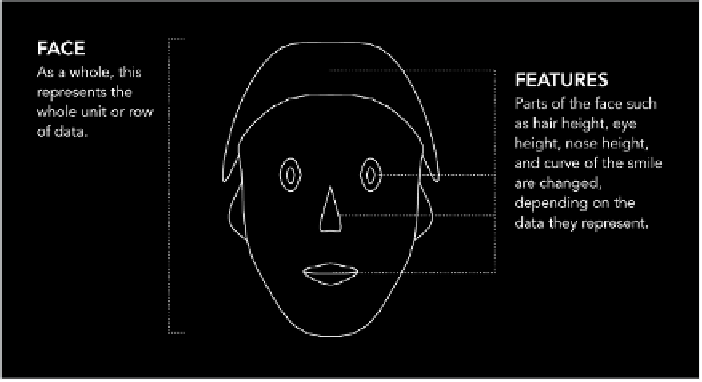
Search WWH ::

Custom Search