Graphics Programs Reference
In-Depth Information
If you're not sure if it's worth the money, you can always download a free
trial and make your decision later. For the stacked area chart example, I'll
explain the steps you have to take in Flex Builder.
At the time of this writing, Adobe changed the name of Flex
Builder to Flash Builder. They are similar but there are some varia-
tions between the two. While the following steps use the former,
you can still do the same in the latter. Download Flash Builder at
www.adobe.com/products/flashbuilder/.
Be sure to take advan-
tage of the student discount. Simply provide a copy of your stu-
dent ID, and you get a free license. Alternatively, find an old,
lower-priced copy of Flex Builder.
When you've downloaded and installed Flex Builder, go ahead and open it;
you should see a window, as shown in Figure 5-27.
FIGurE 5-27
Initial window on opening Flex Builder
Right-click the Flex Navigator (left sidebar) and click Import. You'll see a
pop-up that looks like Figure 5-28.
Select existing Projects into Workspace and click Next. Browse to where
you put the Flare files. Select the flare directory, and then make sure
Flare is checked in the project window, as shown in Figure 5-29.


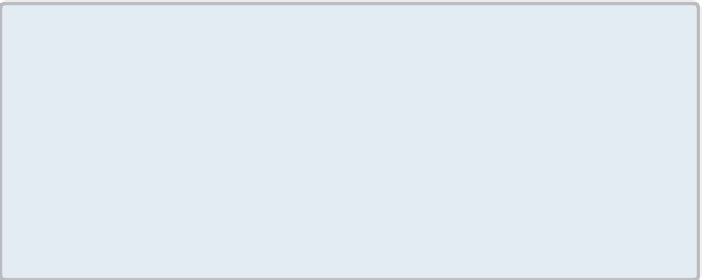
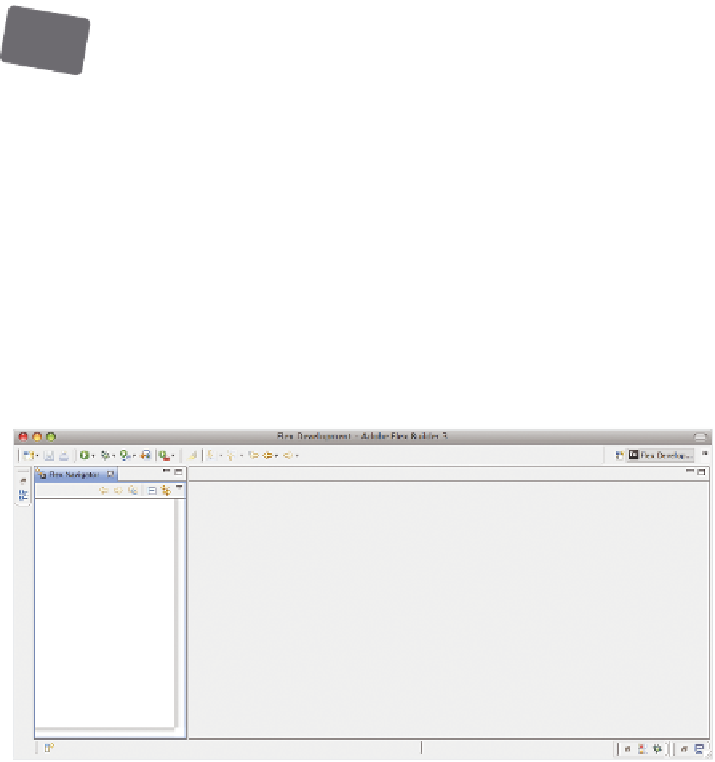
Search WWH ::

Custom Search