Graphics Programs Reference
In-Depth Information
FIGurE 4-13
Remove clipping mask from PDF
Now try to change the fonts, which is
easy to do. Again, using the Selection
tool, click the text to highlight what
you want to change. Change the font to
whatever you like through drop-down
menus in the Font window, as shown in
Figure 4-14. You can also change fonts
through the Type menu. In Figure 4-15,
the font is changed to Georgia Regular.
Next, something must be done about
the number labels on the value axis.
The numbers are turned on their side,
but they should be turned right-side up to improve readability. Click those
numbers. Notice that other stuff is highlighted, too. This is because the
numbers are grouped with those elements of the graph. You need to
ungroup them so that you can rotate each of the numbers, which you can
do through the Object menu. Click Ungroup. Deselect the number labels
and then select them again. Now only the numbers highlight. That's what
you want. You might have to ungroup a few times before this happens.
Alternatively, you can use the Direct Selection tool instead.
FIGurE 4-14
Font window in
Illustrator

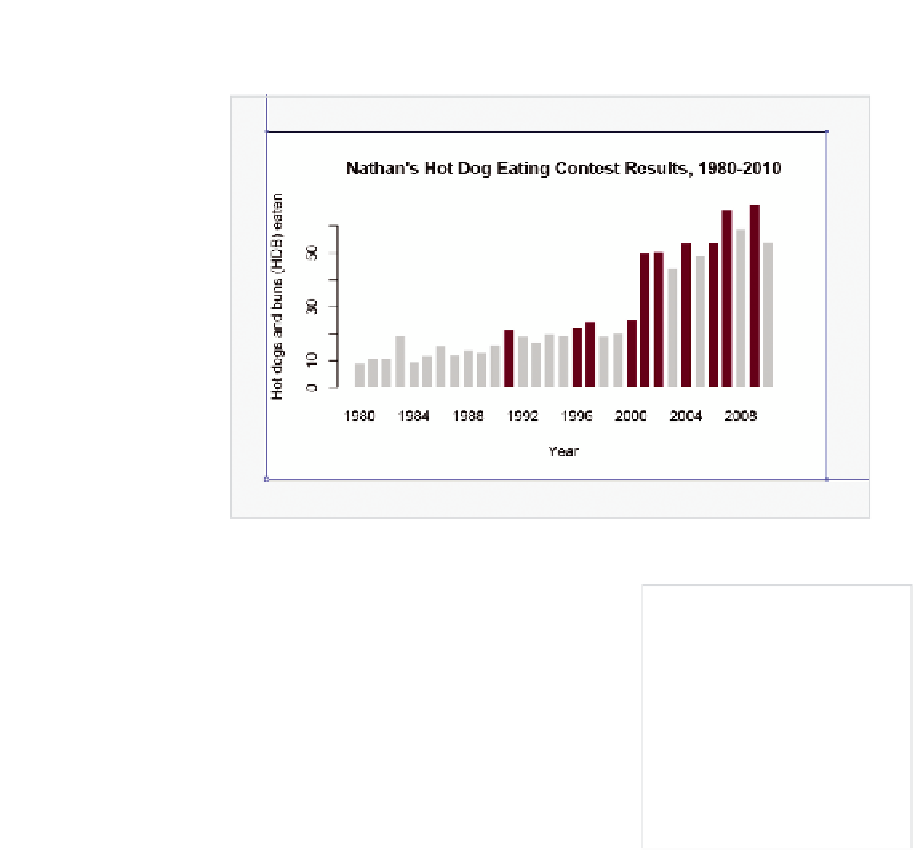
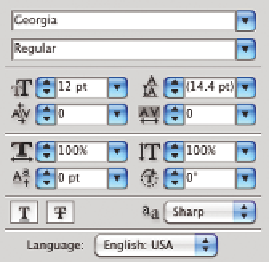
Search WWH ::

Custom Search