Graphics Programs Reference
In-Depth Information
There are some obvious leaders, given the topic of FlowingData. excel
was first, and R followed in second. But after that, there was a variety of
software picks. More than 200 people chose the Other category. In the
comments, many people stated that they use a combination of tools to fill
different needs, which is usually the best route for the long term.
Combining Them
A lot of people like to stick to one program—it's comfortable and easy.
They don't have to learn anything new. If that works, then by all means
they should keep at it. But there comes a point after you've worked with
data long enough when you hit the software's threshold. You know what
you want to do with your data or how to visualize it, but the software
doesn't let you do it or makes the process harder than it has to be.
You can either accept that, or you can use different software, which could
take time to learn but helps you design what you envision—I say go with
the latter. Learning a variety of tools ensures that you won't get stuck on a
dataset, and you can be versatile enough to accomplish a variety of visual-
ization tasks to get actual results.
Wrapping up
Remember that none of these tools are a cure-all. In the end, the analyses
and data design is still up to you. The tools are just that—they're tools.
Just because you have a hammer doesn't mean you can build a house.
Likewise, you can have great software and a super computer, but if you
don't know how to use your tools, they might as well not exist. You decide
what questions to ask, what data to use, and what facets to highlight, and
this all becomes easier with practice.
But hey, you're in luck. That's what the rest of this topic is for. The follow-
ing chapters cover important data design concepts and teach you how to
put the abstract into practice, using a combination of the tools that were
just covered. You can learn what to look for in your data and how to visual-
ize it.



Search WWH ::

Custom Search