Graphics Programs Reference
In-Depth Information
That said, these programs are a must if you want to make publication-
level data graphics. They don't just help with aesthetics, but also read-
ability and clarity that's often hard to achieve with automatically generated
output.
Mapping
Some overlap exists between the covered visualization tools and the ones
that you use to map geographic data. However, the amount of geographic
data has increased significantly in the past years as has the number of
ways you can map. With mobile location services on the rise, there will
be more data with latitude and longitude coordinates attached to it. Maps
are also an incredibly intuitive way to visualize data, and this deserves a
closer look.
Mapping in the early days of the web wasn't easy; it wasn't elegant either.
Remember the days you would go to MapQuest, look up directions, and get
this small static map? Yahoo had the same thing for a while.
It wasn't until a couple of years later until Google provided a
slippy map
implementation (Figure 3-23). The technology was around for a while,
but it wasn't useful until most people's Internet speed was fast enough
to handle the continuous updating. Slippy maps are what we're used to
nowadays. We can pan and zoom maps with ease, and in some cases,
maps aren't just for directions; they're the main interface to browse a
dataset.
Slippy maps
are the map implementation that is now practically
universal. Large maps, that would normally not fit on your screen,
are split into smaller images, or tiles. Only the tiles that fit in your
window display, and the rest are hidden from view. As you drag
the map, other tiles display, making it seem as if you're moving
around a single large map. You might have also seen this done
with high-resolution photographs.


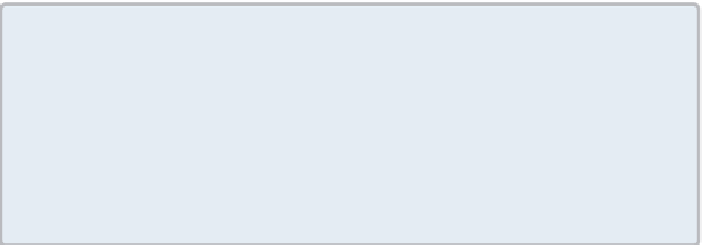



Search WWH ::

Custom Search