Graphics Programs Reference
In-Depth Information
Illustrator is so popular for print because you work with vectors instead of
pixels. This means you can make the graphics big without decreasing the
quality of your image. In contrast, if you were to blow up a low-resolution
photograph, which is a set number of pixels, you would end up with a pix-
elated image.
The software was originally designed for font development and later
became popular among designers for illustrations such as logos and more
art-focused graphics. And that's still what Illustrator is primarily used for.
However, Illustrator does offer some basic graphing functionality via its
Graph tool. You can make the more basic graph types such as bar graphs, pie
charts, and time series plots. You can paste your data into a small spread-
sheet, but that's about the extent of the data management capabilities.
The best part about using Illustrator, in terms of data graphics, is the flex-
ibility that it provides and its ease of use, with a lot of buttons and func-
tions. It can be kind of confusing at first because there are so many, but
it's easy to pick up, as you'll see in Chapter 4, “Visualizing Patterns over
Time.” It's this flexibility that enables the best data designers to create the
most clear and concise graphics.
Illustrator is available for Windows and Mac. The downside though is that
it's expensive when you compare it to doing everything with code, which is
free, assuming you already have the machine to install things on. However,
compared to some of the out-of-the-box solutions, Illustrator might not
seem so pricey.
As of this writing, the most recent version of Illustrator is priced at $599
on the Adobe site, but you should find substantial discounts elsewhere (or
go for an older version). Adobe also provides large discounts to students
and those in academia, so be sure to check those out. (It's the most expen-
sive software I've ever purchased, but I use it almost every day.)
useFuL adobe ILLusTraTor resources
a
Adobe Illustrator Product Page (
www.adobe.com/products/
illustrator/
)
VectorTuts (
a
http://vectortuts.com
)—Thorough and straightforward
tutorials on how to use Illustrator




Search WWH ::

Custom Search