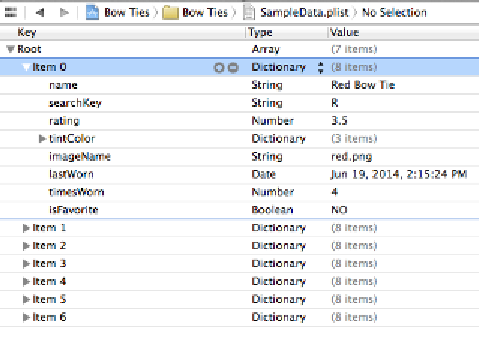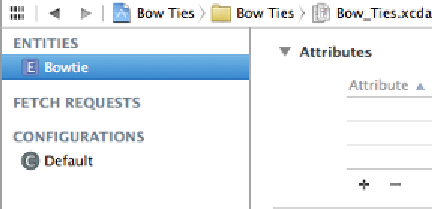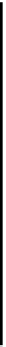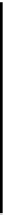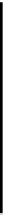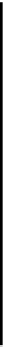Database Reference
In-Depth Information
Furthermore, the application's asset catalog—
Images.xcassets
—contains seven
images corresponding to the seven bow ties in
SampleData.plist
.
What you have to do now is take this sample data, store it in Core Data and use it
to implement the bow tie management functionality.
Modeling your data
In the previous chapter, you learned that one of the first things you have to do
when starting a new Core Data project is create your data model.
Open
Bow_Ties.xcdatamodeld
and click
Add Entity
on the lower-left to create a
new entity. Double-click on the new entity and change its name to
Bowtie
, like so:
In the previous chapter, you created a simple
Person
entity with a single string
attribute to hold the person's name. Core Data supports several other primitive
data types, and you'll use most of them for the new
Bowtie
entity.