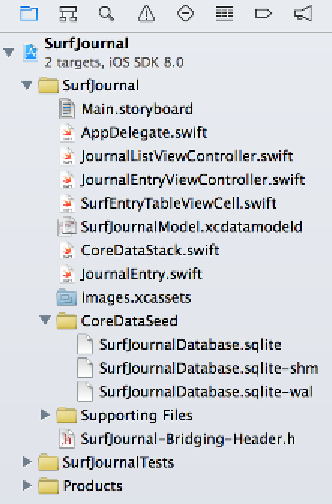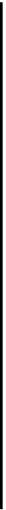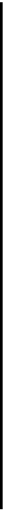Database Reference
In-Depth Information
Before jumping into the code, let's briefly go over what each class does for you out
of the box. If you've completed the earlier chapters, you should find most of these
classes familiar.
•
AppDelegate
: On first launch, the app delegate creates the Core Data stack and
sets the
coreDataStack
property on the primary view controller
JournalListViewController
.
•
CoreDataStack
: As in previous chapters, this object contains the cadre of Core
Data objects known as the “stack”: the context, the model, the persistent store
and the persistent store coordinator. Unlike in previous chapters, this time the
stack installs a database that already has data in it on first launch. No need to
worry about this just yet; you'll see how it works shortly.
•
JournalListViewController
:
The sample project is a one-page table-based
application. This file represents that table. If you're curious about its UI elements,
head over to
Main.storyboard
. There's a table embedded in a navigation
controller and a single prototype cell of type
SurfEntryTableViewCell
.
•
JournalEntryViewController
:
This class handles creating and editing surf
journal entries. You can see its UI in
Main.storyboard
.
•
JournalEntry:
This class represents a surf journal entry. It is an
NSManagedObject
subclass with six properties for attributes:
date
,
height
,
location
,
period
,
rating
and
wind
. It also includes the CSV export function
csv
. If you're curious about this
class's entity definition, head over to
SurfJournalModel.xcdatamodel
.