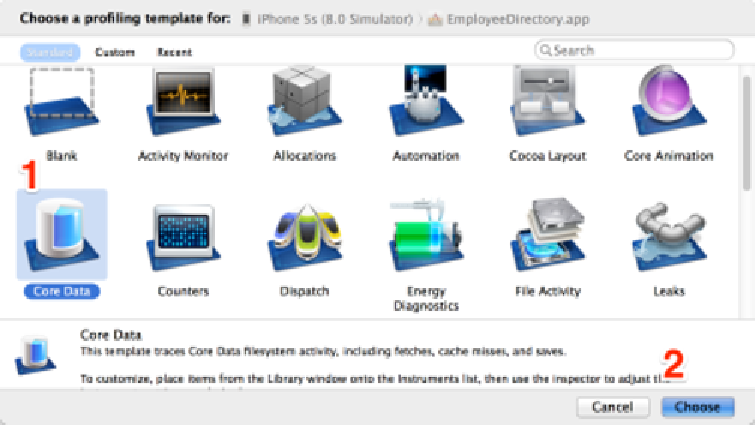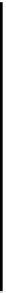Database Reference
In-Depth Information
Select the
Core Data
template and click
Choose
. This will launch the Instruments
window. If this is the first time you've launched Instruments, you might be asked
for your password to authorize Instruments to analyze running processes—don't
worry, it's safe to enter your password in this dialog.
Once Instruments has launched, click on the
Record
button in the top-left of the
window:
Once Employee Directory has launched, scroll up and down the employee list for
about 20 seconds and then click on the
Stop
button that has appeared in place of
the Record button.
Click on the
Core Data Fetches
tool. The Instruments window should now look like
this: