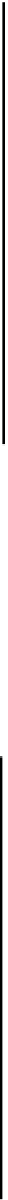Database Reference
In-Depth Information
Make sure the
EmployeePicture
entity is selected by clicking on either the entity
name in the left panel or the diagram for the entity in the diagram view.
Next, click and hold on the plus (+) button in the lower-right (next to the Editor
Style segmented control) and then click
Add Attribute
from the popup. Name the
new attribute
picture
.
Finally, in the data model inspector, change the
Attribute Type
to
Binary Data
and check the
Allows External Storage
option.
Your editor should look like this:
As previously mentioned, binary data attributes are usually stored right in the
database. If you check the
Allows External Storage
option, Core Data