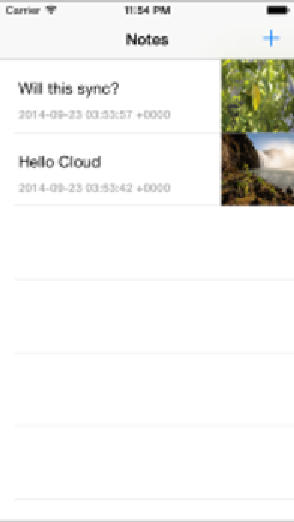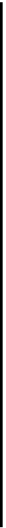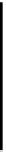Database Reference
In-Depth Information
listening to developer feedback and has improved the API for Core Data's iCloud
integration, making it more reliable.
iCloud is Apple-only, so you won't be able to use it if you ever plan to release an
Android or Windows Phone version of your app. However, you could say the same
thing about Core Data itself. If you're sticking with OS X and iOS devices and you're
already using Core Data, you're well on your way to cloud syncing!
CloudNotes
In the previous chapter, you learned the essentials of Core Data migrations by
upgrading an app called UnCloudNotes. Going forward, this app will cloud syncing,
and thus the first step in your journey to using Core Data with iCloud is to rename
the project from UnCloudNotes to
CloudNotes
.
You'll find a fully-renamed version of the project in the resources bundled with this
book. Open the
CloudNotes
starter project, which should be familiar to you from
the previous chapter, and prepare to get your head in the cloud!
Note:
Swift apps are namespaced, so renaming a project isn't trivial—you'll
also need to change any instances of the module name in the storyboards,
data models, mapping models and so forth. In the starter project, this has
been done for you.