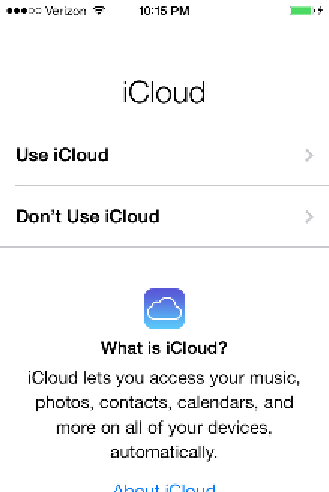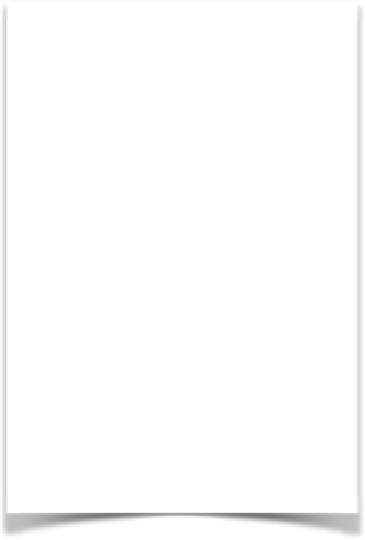Database Reference
In-Depth Information
No discussion or tutorial on iCloud is complete without the required diagram
showing a cloud. Check that one off the list, and let's get started!
Getting started
iCloud is Apple's method of syncing files and content from one device to all the
user's other registered devices. Users will usually sign into iCloud right when they
first set up their devices.
From then on, iCloud takes care of everything for the user. When it syncs, it “just
works” and the user is happy.
As developers, we simply need to detect if iCloud is enabled on the device and turn
on support for it in our apps. There are no logins or passwords to deal with. And
since Apple is managing the iCloud services as well, there are no servers to worry
about.
Using iCloud means not having to worry (too much) about scheduling syncing or
how it works—which means less code for you to write. With iCloud, you don't care
how or when data is syncing between devices, just that syncing happens,
eventually.
The downside
While iCloud works well for the key-value store and document sharing, its
relationship with Core Data got off to a shaky start. But fear not! Apple has been