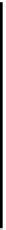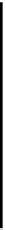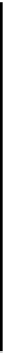Database Reference
In-Depth Information
The attributes mappings here are fairly straightforward. Notice the value
expressions with the pattern
$source
. The
$source
is a special token for the
mapping model editor, representing a reference to the source instance. Remember,
with Core Data, you're not dealing with rows and columns in a database. Instead,
you're dealing with objects, their attributes and classes.
In this case, the values for
body
,
dateCreated
,
displayIndex
and
title
will be
transferred directly from the source. Those are the easy cases!
The attachments relationship is new, so Xcode couldn't fill in anything from the
source. You'll get to that shortly.
Select the
Attachment
mapping and make sure the Utilities panel on the right is
open. Select the last tab in the Utilities panel to open the
Entity
Mapping
inspector:
Change the
Mapping
Name
to
NoteToAttachment
. This mapping name
convention (also used by default Core Data mappings) indicates that data for the
new Attachment entity will come from Note. Select
Note
as the source entity in the
drop-down list. Once you select the source entity, Xcode will try to resolve the
mappings automatically based on the names of the attributes of the source and
destination entities. In this case, Xcode will fill in the
dateCreated
and
image
mappings for you: