Database Reference
In-Depth Information
attachedPhoto
.
image
=
image
view
.
endEditing
(
true
)
}
else
{
titleField
.
becomeFirstResponder
()
}
}
This implementation will display the new image if the user has added one.
Next, open
NotesListViewController.swift
and update
tableView(_:cellForRowAtIndexPath)
with the following:
override
func
tableView(tableView:
UITableView
, cellForRowAtIndexPath
indexPath:
NSIndexPath
) ->
UITableViewCell
{
let
note =
notes
.
fetchedObjects
[indexPath.
row
]
as
Note
var
identifier =
"NoteCell"
if
note.
image
!=
nil
{
identifier =
"NoteCellImage"
}
var
cell = tableView.
dequeueReusableCellWithIdentifier
(identifier,
forIndexPath: indexPath)
as
NoteTableViewCell
;
cell.
note
=
notes
.
fetchedObjects
[indexPath.
row
]
as
?
Note
return
cell
}
This will set the correct cell identifier based on whether an image is present in the
note. If there is an image, you also need to populate the image view in the cell.
Open
NoteTableViewCell.swift
and add the following lines after the code that
sets the creation date label's text in
updateNoteInfo()
:
if
let image =
note
?.
image
{
noteImage
.
image
=
image
}
Build and run, and choose to add a new note: