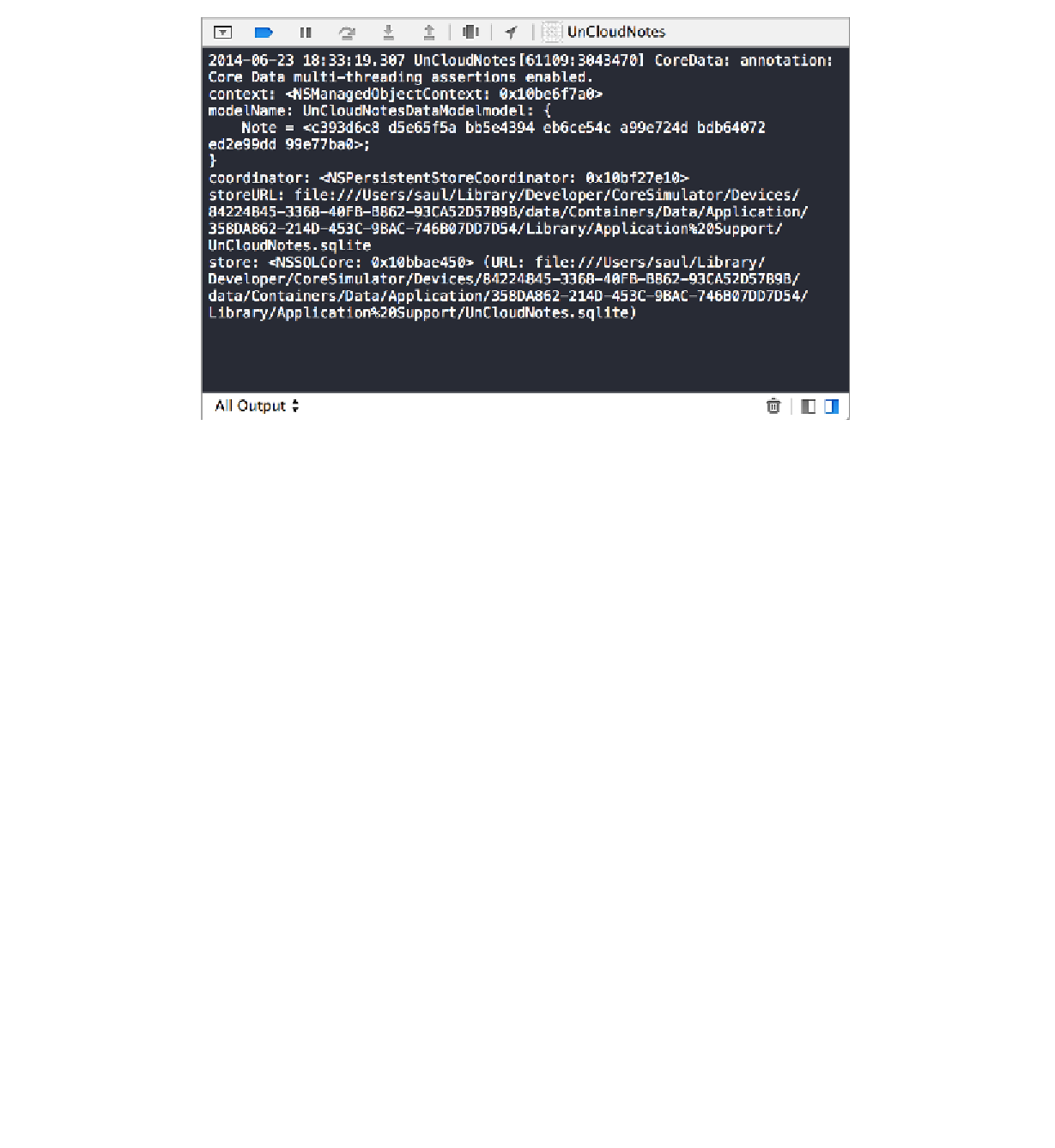Database Reference
In-Depth Information
Congratulations—you've completed your first data migration!
Image attachments
Now that data is migrated, you need to update the UI to allow image attachments
to new notes. Luckily, most of this work has been done for you, so you can quickly
get to the interesting part. :]
Open
Main.storyboard
and go to the
Create Note
scene. Just underneath, you'll
see a
Create Note With Images
scene that includes the interface to attach an
image.
The Create Note scene is attached to a navigation controller with a root view
controller relationship.
Control-drag
from the navigation controller to the
Create
Note With Images
scene and select the
root view controller relationship
segue. This will disconnect the old Create Note scene and connect the new, image-
powered one instead: