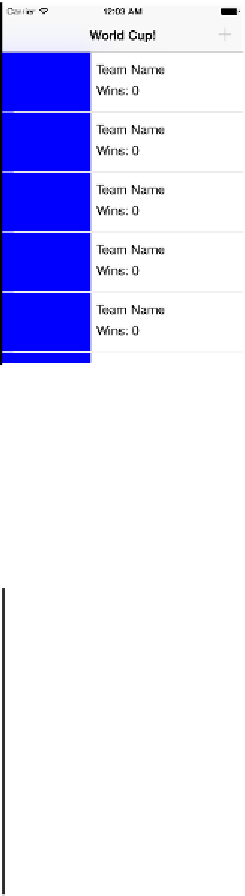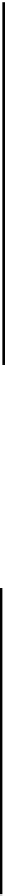Database Reference
In-Depth Information
The sample application consists of 20 static cells in a table view. Those bright blue
boxes are where the teams' flags should be. Instead of real names, you see “Team
Name.” Although the sample project isn't too exciting, it actually does a lot of the
setup for you.
Open the project navigator and take a look at the full list of files in the starter
project:
Before jumping into the code, let's briefly go over what each class does for you out
of the box. You'll find that a lot of the setup that you did manually in previous
chapters comes already implemented for you. Hooray!
•
AppDelegate
: On first launch, the app delegate reads from
seed.json
, creates
corresponding Core Data objects and saves them to the persistent store.
•
CoreDataStack
: As in previous chapters, this object contains the cadre of Core
Data objects known as the “stack”: the context, the model, the persistent store
and the persistent store coordinator. No need to set this up. It comes ready to be
used.
•
ViewController:
The sample project is a one-page application, and this file
represents that one page. If you're curious about its UI elements, head over to
Main.storyboard
. There's a table, a navigation bar and a single prototype cell.