Database Reference
In-Depth Information
Next, scroll down to
didSelectRowAtIndexPath
. You're going to add three more
cases to the
switch
statement you added earlier:
override
func
tableView(tableView:
UITableView
,
didSelectRowAtIndexPath indexPath:
NSIndexPath
) {
let
cell = tableView.
cellForRowAtIndexPath
(indexPath)!
switch
cell {
// Price section
case
cheapVenueCell
:
selectedPredicate
=
cheapVenuePredicate
case
moderateVenueCell
:
selectedPredicate
=
moderateVenuePredicate
case
expensiveVenueCell
:
selectedPredicate
=
expensiveVenuePredicate
//Most Popular section
case
offeringDealCell
:
selectedPredicate
=
offeringDealPredicate
case
walkingDistanceCell
:
selectedPredicate
=
walkingDistancePredicate
case
userTipsCell
:
selectedPredicate
=
hasUserTipsPredicate
default
:
println
(
"default case"
)
}
cell.
accessoryType
= .
Checkmark
}
Above, you added cases for
offeringDealCell
,
walkingDistanceCell
and
userTipsCell
. These are the three new filters for which you're now adding support.
That's all you need to do. Build and run the sample app. Go to the filters page,
select the
Offering Deals
filter and tap
Search
: