Java Reference
In-Depth Information
Event
Action
Caret
Change
Document
Item
List
Selection
Window
Other
Component
JButton
JCheckBox
JColorChooser
JComboBox
JDialog
JEditorPane
JFileChooser
JFrame
JInternalFrame
JList
JMenu
JMenuItem
JOptionPane
JPasswordField
JPopupMenu
JProgessBar
JRadioButton
JSlider
JTabbedPane
JTable
JTextArea
JTextField
JTextPane
JToggleButton
JTree
FIGURE K.2
Specific events generated by specific components
A
tool bar
is a container that groups several components into a row or col-
umn. A tool bar usually contains buttons that correspond to tasks that can
also be accomplished in other ways. Tool bars can be dragged away from
the container in which they initially exist into their own window.
■
An
internal frame
is a container that operates like a regular frame but
only within another window. An internal frame can be moved around
within the window and overlapped with other internal frames. Internal
frames can be used to create the feel of a GUI desktop in which compo-
nents can be arranged as the user chooses.
■
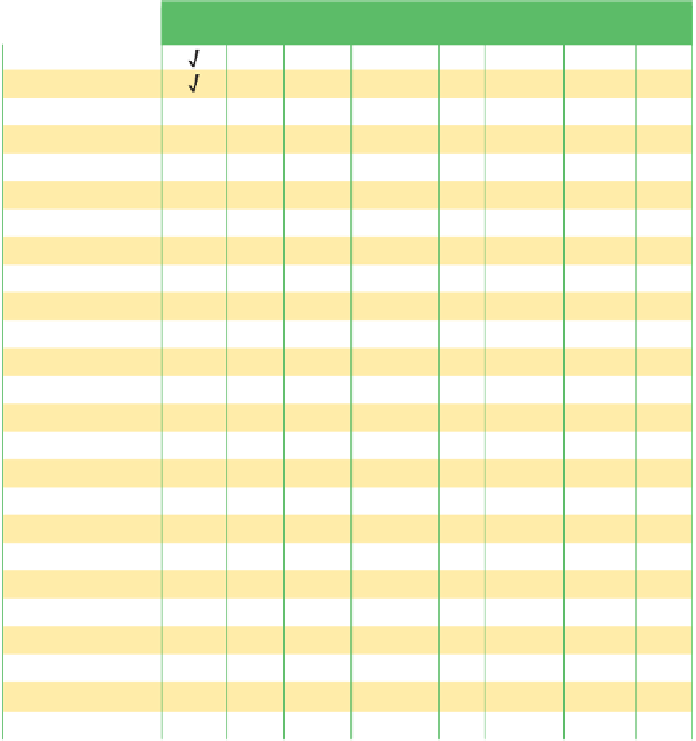





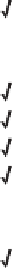






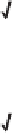













Search WWH ::

Custom Search