Java Reference
In-Depth Information
SR 11.22
Identify the class(es) and the line(s) of code from the class(es) that
provide each of the following for the
Lightbulb
program.
a. The background is black.
b. The message
"Turn it off!"
appears when you put the mouse
over the
off
button.
c. An off bulb will turn on if the user enters ALT-n.
d. The
on
button is grayed out when the bulb is turned on.
e. Originally the bulb is on.
A
combo box
allows the user to select one of several options
from a “drop down” menu. When the user presses a combo
box using the mouse, a list of options is displayed from
which the user can choose. The current choice is displayed in
the combo box. A combo box is defined by the
JComboBox
class.
A combo box can be either
editable
or
uneditable.
By default, a combo box is
uneditable. Changing the value of an uneditable combo box can be accomplished
only by selecting an item from the list. If the combo box is editable, however, the
user can change the value either by selecting an item from the list or by typing a
particular value into the combo box area.
The options in a combo box list can be established in one of two ways. We
can create an array of strings and pass it into the constructor of the
JComboBox
class. Alternatively, we can use the
addItem
method to add an item to the combo
box after it has been created. A
JComboBox
can also display
ImageIcon
objects as
options as well.
The
JukeBox
program shown in Listing 11.11 demonstrates the use of a combo
box. The user chooses a song to play using the combo box and then presses the
Play
button to begin playing the song. The
Stop
button can be pressed at any time to
stop the song. Selecting a new song while one is playing also stops the current song.
The
JukeBoxControls
class shown in Listing 11.12 is a panel that contains
the components that make up the jukebox GUI. The constructor of the class also
loads the audio clips that will be played. An audio clip is obtained first by creating
a
URL
object that corresponds to the wav or au file that defines the clip. The first
two parameters to the
URL
constructor should be
"file"
and
"localhost"
, respec-
tively, if the audio clip is stored on the same machine on which the program is exe-
cuting. Creating
URL
objects can potentially throw a checked exception; therefore
they are created in a
try
block. However, this program assumes the audio clips
will be loaded successfully and therefore does nothing if an exception is thrown.
KEY CONCEPT
A combo box provides a drop down
menu of options for the user.

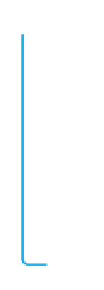


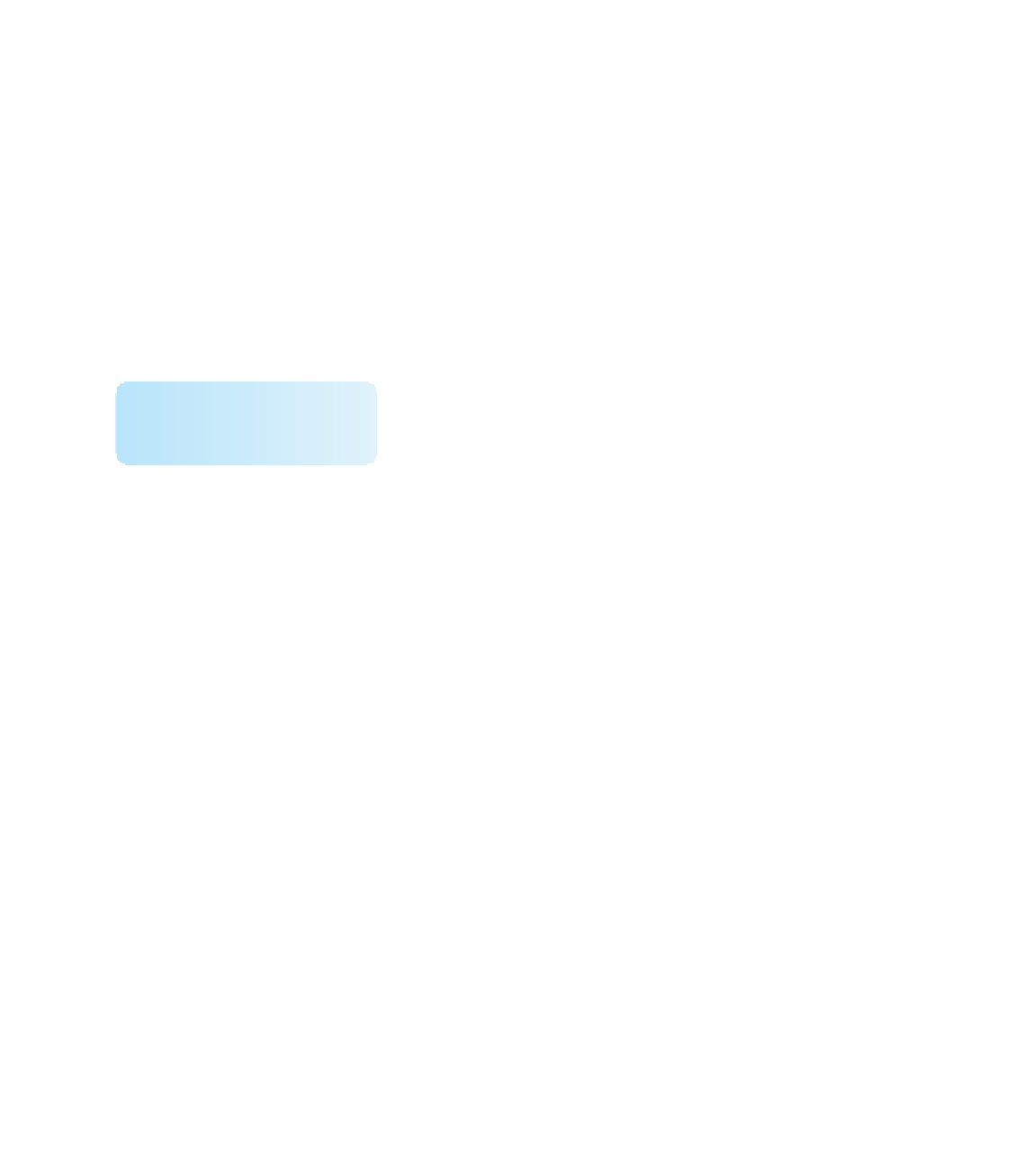
Search WWH ::

Custom Search